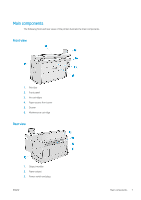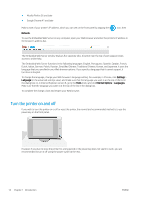HP PageWide XL 4000 User Guide - Page 16
Printer alerts
 |
View all HP PageWide XL 4000 manuals
Add to My Manuals
Save this manual to your list of manuals |
Page 16 highlights
● The widget screen enables you to monitor at a glance supplies such as ink and paper, the job currently being printed, and the job queue. Printer alerts The printer has a beacon located on top of the front panel; it gives a summary of the printer status that can be seen from a distance. IMPORTANT: The information provided in the beacon is for functional information purposes only, and is not relevant to your safety. Warning labels on the printer must be always considered when operating the printer, regardless of the status indicated by the beacon lights. White light The printer is ready. White moving light The printer is printing or preparing to print. Yellow end light The printer will need attention soon: for example, it is almost out of ink or paper. When printing, the yellow light remains at the left, and a white moving light appears. 10 Chapter 1 Introduction ENWW