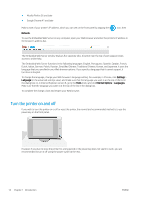HP PageWide XL 4000 User Guide - Page 19
Embedded Web Server, Under Mac OS X, Applications, HP Utility
 |
View all HP PageWide XL 4000 manuals
Add to My Manuals
Save this manual to your list of manuals |
Page 19 highlights
● Under Mac OS X, launch the HP Utility from your Dock shortcut or by clicking Applications > HP > HP Utility. This launches the HP Utility, showing the printers installed on your computer. When you select your printer in the left pane, everything that appears in the right pane is specific to that printer. Embedded Web Server The Embedded Web Server is a Web server running inside the printer. You can use it to obtain printer information, manage settings and presets, install new firmware, and troubleshoot problems. Service engineers can use it to retrieve internal information that helps to diagnose printer problems. You can access the Embedded Web Server remotely by using an ordinary Web browser running on any computer. The following browsers are known to be compatible with the Embedded Web Server: ● Microsoft Internet Explorer 8 and later for Windows 7 and later ● Apple Safari 6 and later for OS X 10.8 and later ENWW Embedded Web Server 13