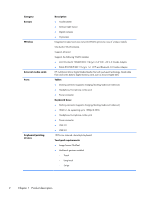5
Removal and replacement procedures
............................................................................
30
Tablet component replacement procedures
................................................................................
30
Display enclosure
....................................................................................................
30
Sensor board
..........................................................................................................
31
Wireless antenna
....................................................................................................
33
Front-facing webcamera
...........................................................................................
35
Rear-facing webcamera
...........................................................................................
36
WLAN module
........................................................................................................
37
Power button board
.................................................................................................
38
Volume button board
...............................................................................................
40
Vibrator module
......................................................................................................
41
RTC battery
............................................................................................................
42
Solid-state drive
......................................................................................................
43
Heat sink
...............................................................................................................
45
TouchScreen board
.................................................................................................
47
Bezel
.....................................................................................................................
49
Speakers
................................................................................................................
51
Power connector board
............................................................................................
52
System board
.........................................................................................................
53
Display panel cable
................................................................................................
57
Tablet battery
.........................................................................................................
58
Keyboard base component replacement procedures
...................................................................
60
Bottom cover
..........................................................................................................
60
Keyboard base battery
............................................................................................
61
TouchPad
...............................................................................................................
63
Card reader board
..................................................................................................
64
HDMI/USB board
...................................................................................................
66
Power connector cable
............................................................................................
67
Audio/USB board
...................................................................................................
68
Docking board
.......................................................................................................
70
Hinge assembly
......................................................................................................
72
6
Using Setup Utility (BIOS) and HP PC Hardware Diagnostics (UEFI)
..................................
75
Starting Setup Utility (BIOS)
.....................................................................................................
75
Updating the BIOS
.................................................................................................................
75
Determining the BIOS version
...................................................................................
75
Downloading a BIOS update
....................................................................................
76
Using HP PC Hardware Diagnostics (UEFI)
................................................................................
77
Downloading HP PC Hardware Diagnostics (UEFI) to a USB device
...............................
77
7
Specifications
..................................................................................................................
78
vi