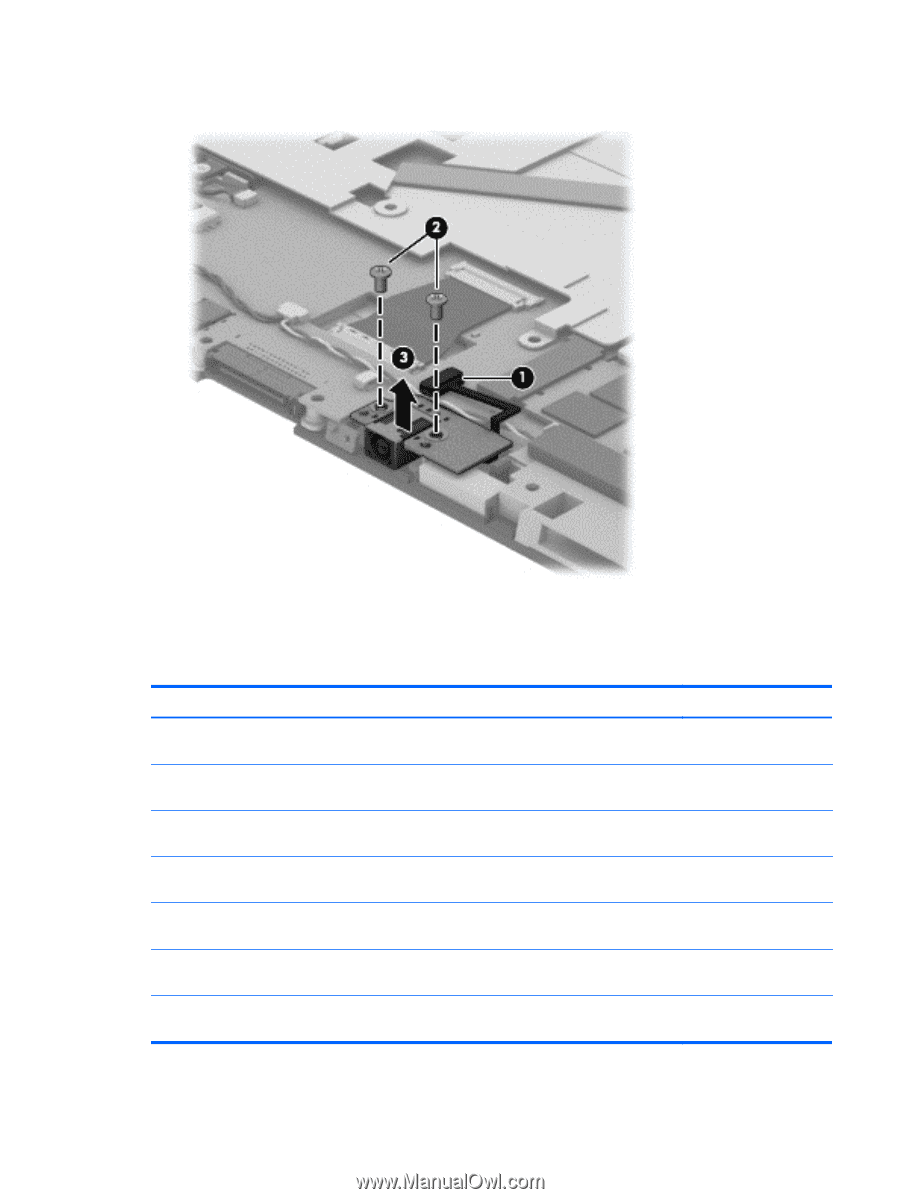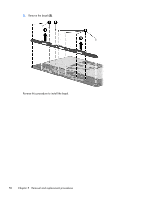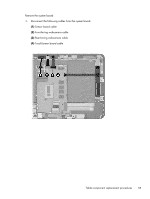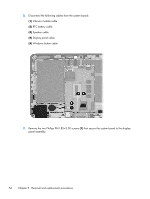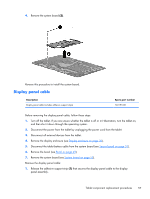HP Pavilion 11-h013dx HP Pavilion 11 x2 PC Maintenance and Service Guide - Page 61
System board, Remove the power connector board, and cable.
 |
View all HP Pavilion 11-h013dx manuals
Add to My Manuals
Save this manual to your list of manuals |
Page 61 highlights
3. Remove the power connector board (3) and cable. Reverse this procedure to install the power connector board. System board Description Equipped with an Intel Pentium N3510 processor (1333-MHz FSB, quad core, 4.5 W), 4-GB of system memory, and the Windows 8 Professional operating system Equipped with an Intel Pentium N3510 processor (1333-MHz FSB, quad core, 4.5 W), 4-GB of system memory, and the Windows 8 Standard operating system Equipped with an Intel Pentium N3510 processor (1333-MHz FSB, quad core, 4.5 W), 4-GB of system memory, and the FreeDOS or Linux operating system Equipped with an Intel Celeron N2910 processor (1066-MHz FSB, quad core, 4.5 W), 4-GB of system memory, and the Windows 8 Professional operating system Equipped with an Intel Celeron N2910 processor (1066-MHz FSB, quad core, 4.5 W), 4-GB of system memory, and the Windows 8 Standard operating system Equipped with an Intel Celeron N2910 processor (1066-MHz FSB, quad core, 4.5 W), 4-GB of system memory, and the FreeDOS or Linux operating system Equipped with an Intel Celeron N2910 processor (1066-MHz FSB, quad core, 4.5 W), 2-GB of system memory, and the Windows 8 Professional operating system Spare part number 741029-601 741029-501 741029-001 741030-601 741030-501 741030-001 741031-601 Tablet component replacement procedures 53