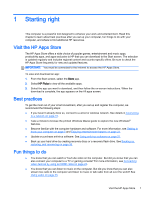HP Pavilion 11-n030ca User Guide - Page 10
Experience music the way the artist intended, with deep controlled bass and clear, pure sound.
 |
View all HP Pavilion 11-n030ca manuals
Add to My Manuals
Save this manual to your list of manuals |
Page 10 highlights
● You know that you can create a powerful presentation with Microsoft® applications. But did you know you can also connect to a projector to share your ideas with a group? See Connecting video devices by using an HDMI cable on page 24. ● Experience music the way the artist intended, with deep controlled bass and clear, pure sound. See Using Beats Audio on page 23. ● Use the TouchPad and the new Windows touch gestures for smooth control of images and pages of text. See Using the TouchPad and gestures on page 26. 2 Chapter 1 Starting right

●
You know that you can create a powerful presentation with Microsoft
®
applications. But did you
know you can also connect to a projector to share your ideas with a group? See
Connecting
video devices by using an HDMI cable
on page
24
.
●
Experience music the way the artist intended, with deep controlled bass and clear, pure sound.
See
Using Beats Audio
on page
23
.
●
Use the TouchPad and the new Windows touch gestures for smooth control of images and
pages of text. See
Using the TouchPad and gestures
on page
26
.
2
Chapter 1
Starting right