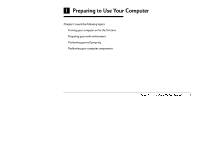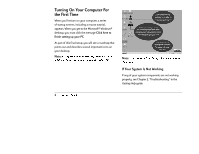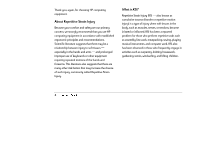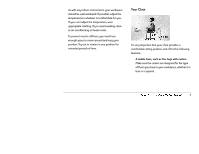HP Pavilion 6300 HP Pavilion PC Model 6300 Series - Getting Started Manual - Page 10
Preparing Your Work Environment
 |
View all HP Pavilion 6300 manuals
Add to My Manuals
Save this manual to your list of manuals |
Page 10 highlights
Preparing Your Work Environment Your Workspace When using HP computing equipment, it’s important that your work environment contribute to your comfort and productivity. To help you achieve the proper environment, we have developed recommendations for optimizing your workspace, seating, work surface, and lighting arrangements. You, or both you and your employer, can best determine your specific needs. Sufficient workspace should be available to allow you to set up your equipment in a convenient, comfortable arrangement. • The work environment should be as quiet and free of distraction as possible. • For better eye comfort, you should avoid reflective coverings on the ceiling, walls, and floor as well as excessive contrast between the screen and its surroundings. 6 Getting Started