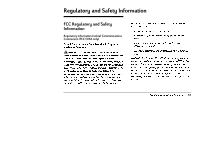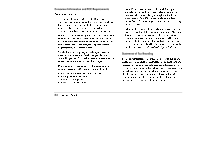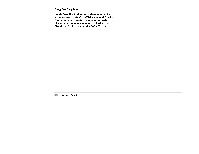HP Pavilion 6300 HP Pavilion PC Model 6300 Series - Getting Started Manual - Page 72
Additional Safety Information
 |
View all HP Pavilion 6300 manuals
Add to My Manuals
Save this manual to your list of manuals |
Page 72 highlights
Additional Safety Information This product has not been evaluated for connection to an “IT” power system (an AC distribution system with no direct connection to earth, according to IEC 950). AC Power Safety Warning Locate the computer near an AC outlet. The AC power cord is your HP Pavilion PC’s main AC disconnecting device and must be easily accessible at all times. For your safety, the power cord provided with your system has a grounded plug. Always use the power cord with a properly grounded wall outlet, to avoid the risk of electrical shock. To reduce the possibility of an electric shock from the telephone network, plug your computer into the AC outlet before connecting it to the telephone line. Also, disconnect the telephone line before unplugging your computer from the AC power outlet. Warning: Always disconnect the modem cord from the telephone system when installing or removing your computer cover. Attention : Debrancher la carte modem du reseau telephonique lors de l’installation les couvercles de l’appareil hote sont enleves. Warnings: The power supply is not user-serviceable. To prevent damage to the power supply, have a qualified person repair or replace it. All other components are user-serviceable. You must disconnect all power cords, telecommunications links, networks, and modems before working on the computer. Do not operate the computer with the cover removed. Electrostatic discharge (ESD) can damage disk drives, add-in cards, and other components. If an ESD station is not available, wear a wrist strap attached to a metal part of the computer. Place cards on a conductive foam pad, if possible, but never on the card wrapper. For your safety, always unplug the system from its power source and from any telecommunications systems (such as phone lines), networks, or modems before performing any of the procedures described in this chapter. Failure to do so may result in personal injury or equipment damage. Hazardous voltage levels are inside the power supply and modem of this product. 68 Getting Started