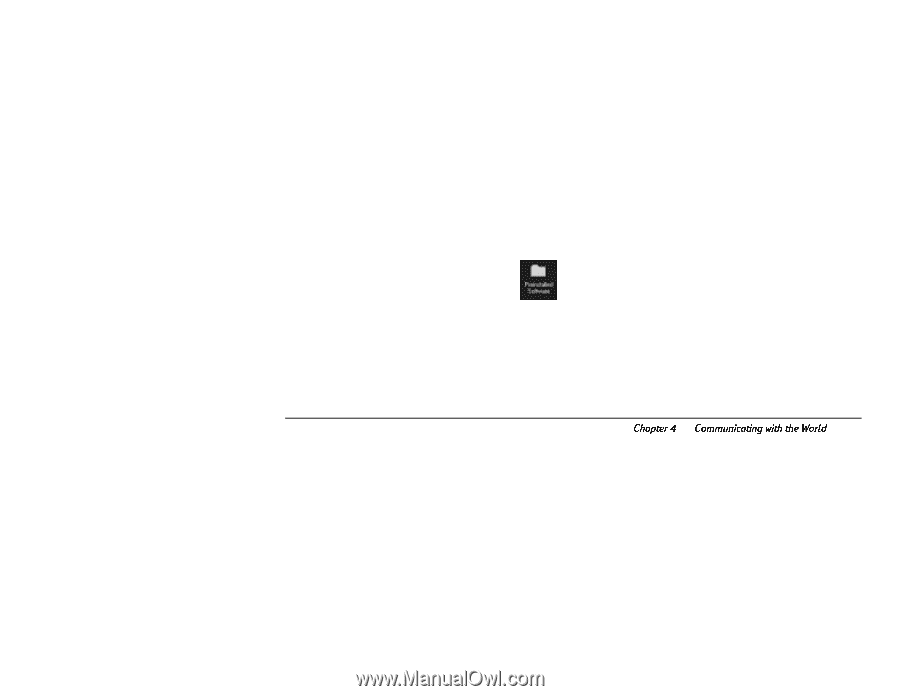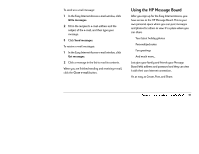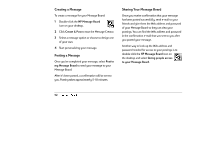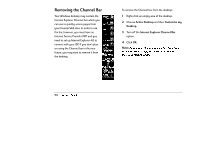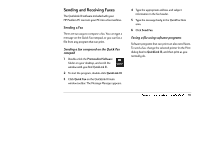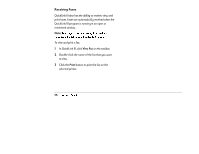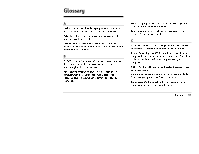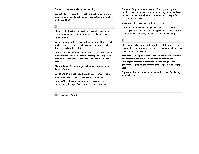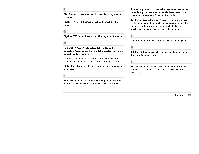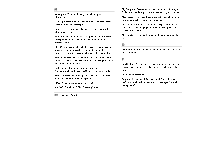HP Pavilion 6300 HP Pavilion PC Model 6300 Series - Getting Started Manual - Page 59
Sending and Receiving Faxes
 |
View all HP Pavilion 6300 manuals
Add to My Manuals
Save this manual to your list of manuals |
Page 59 highlights
Sending and Receiving Faxes The QuickLink III software included with your HP Pavilion PC can turn your PC into a fax machine. Sending a Fax There are two ways to compose a fax. You can type a message on the Quick Fax notepad, or you can fax a file from any program that can print. Sending a fax composed on the Quick Fax notepad 1 Double-click the Preinstalled Software folder on your desktop, and scroll the window until you find QuickLink III. 2 To start the program, double-click QuickLink III. 3 Click Quick Fax on the QuickLink III main window toolbar. The Message Manager appears. 4 Type the appropriate address and subject information in the fax header. 5 Type the message body in the QuickFax Note area. 6 Click Send Fax. Faxing a file using software programs Software programs that can print can also send faxes. To send a fax, change the selected printer (in the Print dialog box) to QuickLink III, and then print as you normally do. Chapter 4 • Communicating with the World 55