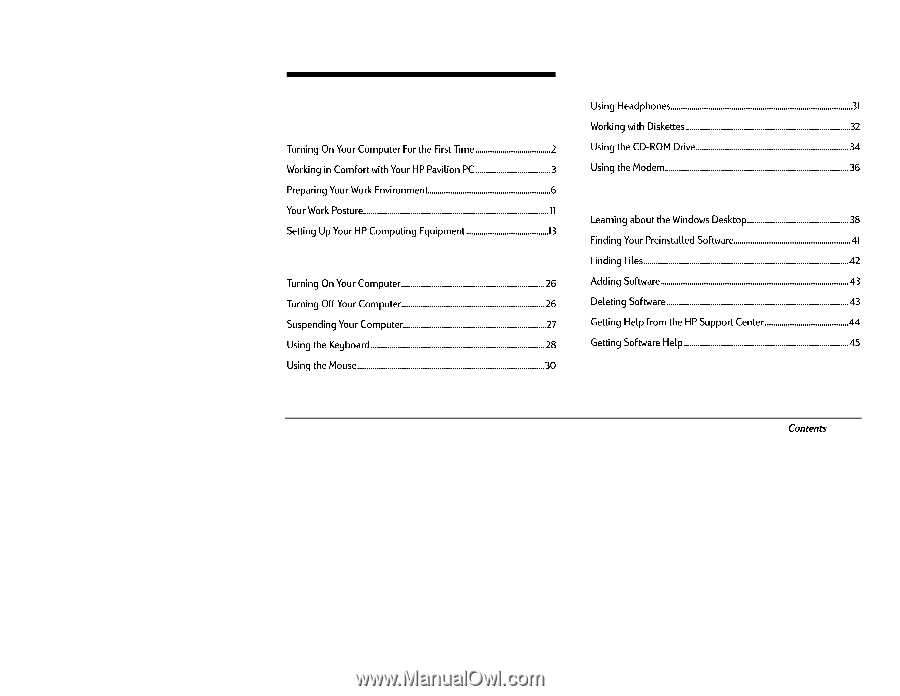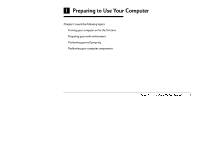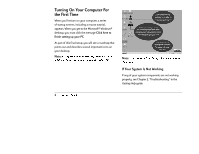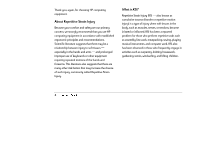HP Pavilion 6300 HP Pavilion PC Model 6300 Series - Getting Started Manual - Page 3
Contents - desktop pc
 |
View all HP Pavilion 6300 manuals
Add to My Manuals
Save this manual to your list of manuals |
Page 3 highlights
Contents Chapter 1 Preparing to Use Your Computer 1 Turning On Your Computer For the First Time 2 Working in Comfort with Your HP Pavilion PC 3 Preparing Your Work Environment 6 Your Work Posture 11 Setting Up Your HP Computing Equipment 13 Chapter 2 Exploring Your System...........25 Turning On Your Computer 26 Turning Off Your Computer 26 Suspending Your Computer 27 Using the Keyboard 28 Using the Mouse 30 Using Headphones 31 Working with Diskettes 32 Using the CD-ROM Drive 34 Using the Modem 36 Chapter 3 Discovering Your Software ....37 Learning about the Windows Desktop 38 Finding Your Preinstalled Software 41 Finding Files ...42 Adding Software 43 Deleting Software 43 Getting Help from the HP Support Center 44 Getting Software Help 45 Contents iii