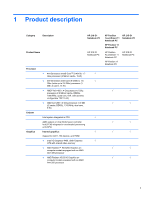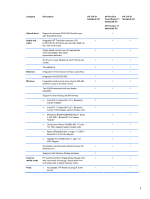WLAN module
....................................................................................................................
44
Memory module
.................................................................................................................
46
6
Removal and replacement procedures for Authorized Service Provider parts
......................................
47
Component replacement procedures
.................................................................................................
47
RTC battery
.......................................................................................................................
47
Display panel
.....................................................................................................................
49
Display assembly
...............................................................................................................
53
Display assembly subcomponents
....................................................................................
56
Power connector cable
......................................................................................................
59
Bottom cover
......................................................................................................................
61
Power button board
...........................................................................................................
63
TouchPad button board
.....................................................................................................
65
Media card reader board
...................................................................................................
67
Fan
.....................................................................................................................................
68
Monitor connector board
....................................................................................................
69
System board
.....................................................................................................................
70
Heat sink
............................................................................................................................
73
Speakers
............................................................................................................................
75
7
Using Setup Utility (BIOS) and HP PC Hardware Diagnostics (UEFI)
......................................................
77
Starting Setup Utility (BIOS)
...............................................................................................................
77
Updating the BIOS
.............................................................................................................................
77
Determining the BIOS version
...........................................................................................
77
Downloading a BIOS update
.............................................................................................
78
Downloading a Windows 8.1 BIOS update
.......................................................
78
Downloading a Windows 7 BIOS update
..........................................................
79
Using HP PC Hardware Diagnostics (UEFI) (select models only)
.....................................................
79
Downloading HP PC Hardware Diagnostics (UEFI) to a USB device
...............................
80
8
Specifications
................................................................................................................................................
81
Computer specifications
.....................................................................................................................
81
Hard drive specifications
....................................................................................................................
82
9
Windows 7 – Backing up, restoring, and recovering
................................................................................
83
Creating backups
...............................................................................................................................
83
Creating recovery media to recover the original system
....................................................
83
What you need to know
.....................................................................................
83
Creating the recovery media
............................................................
84
Creating system restore points
..........................................................................................
84
viii