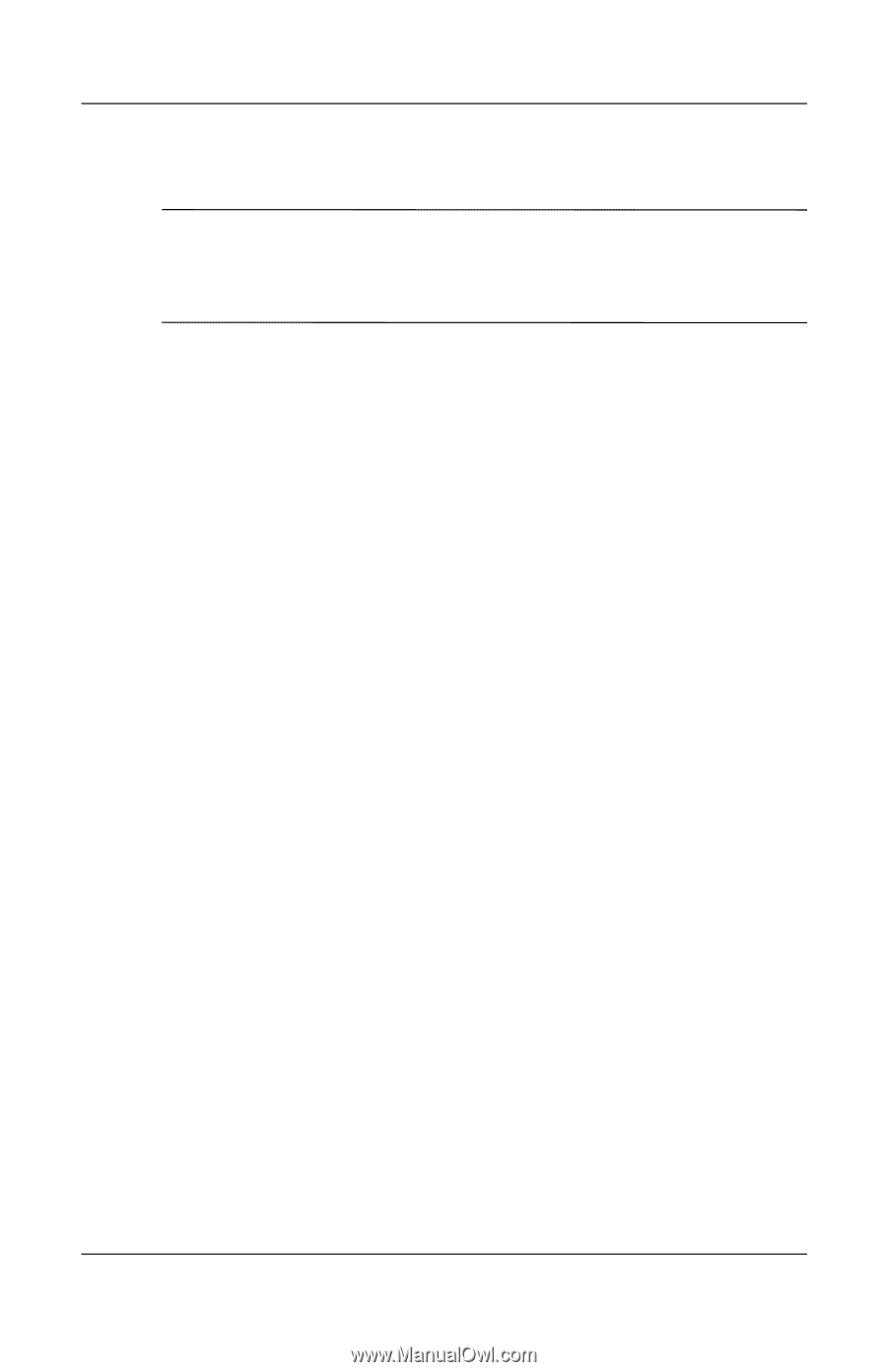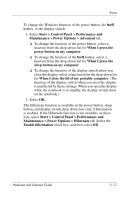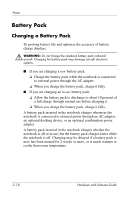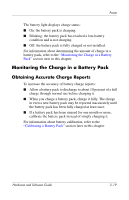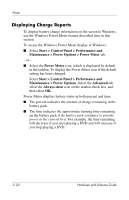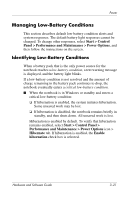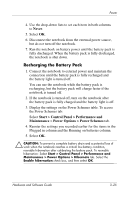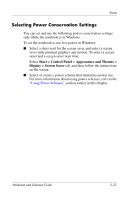HP Pavilion dv1100 Hardware and Software Guide - Page 72
Resolving Low-Battery Conditions, Calibrating a Battery Pack, When to Calibrate
 |
View all HP Pavilion dv1100 manuals
Add to My Manuals
Save this manual to your list of manuals |
Page 72 highlights
Power Resolving Low-Battery Conditions Ä CAUTION: To prevent problems when restoring from hibernation: If the notebook has reached a critical low-battery condition and has begun to initiate hibernation, do not restore power until hibernation is complete. When hibernation is complete, the power/standby lights are turned off. To resolve a low-battery condition: ■ If external power is available, connect the notebook to the external power source. ■ If a charged battery pack is available, shut down the notebook or initiate hibernation, insert the charged battery pack, and then turn on the notebook. ■ If no power source is available, save your work and initiate hibernation or shut down the notebook. Calibrating a Battery Pack When to Calibrate Even if a battery pack is heavily used, calibration should be necessary only once a month. You do not have to calibrate a new battery pack before first use. Calibration does not usually increase battery run time, but it can increase the accuracy of battery charge displays, especially under the following conditions: ■ When the battery pack has been unused for one month or more. ■ When the notebook has been running primarily on external power (and rarely on battery power) for more than one month. 3-22 Hardware and Software Guide