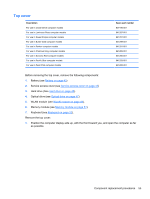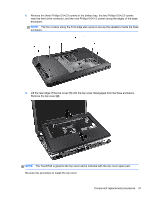HP Pavilion g6-1000 HP Pavilion G6 Notebook PC - Maintenance and Service Guide - Page 60
Keyboard, Service access cover see
 |
View all HP Pavilion g6-1000 manuals
Add to My Manuals
Save this manual to your list of manuals |
Page 60 highlights
Keyboard Description See Computer major components on page 18 for complete list of available keyboards. Spare part number Before removing the keyboard, remove the following components: 1. Battery (see Battery on page 43) 2. Service access cover (see Service access cover on page 44) Remove the keyboard: 1. Remove the Phillips 5.0×2.5 screw that secures the keyboard to the computer. 52 Chapter 4 Removal and replacement procedures

Keyboard
Description
Spare part number
See
Computer major components
on page
18
for complete list of available
keyboards.
Before removing the keyboard, remove the following components:
1.
Battery (see
Battery
on page
43
)
2.
Service access cover (see
Service access cover
on page
44
)
Remove the keyboard:
1.
Remove the Phillips 5.0×2.5 screw that secures the keyboard to the computer.
52
Chapter 4
Removal and replacement procedures