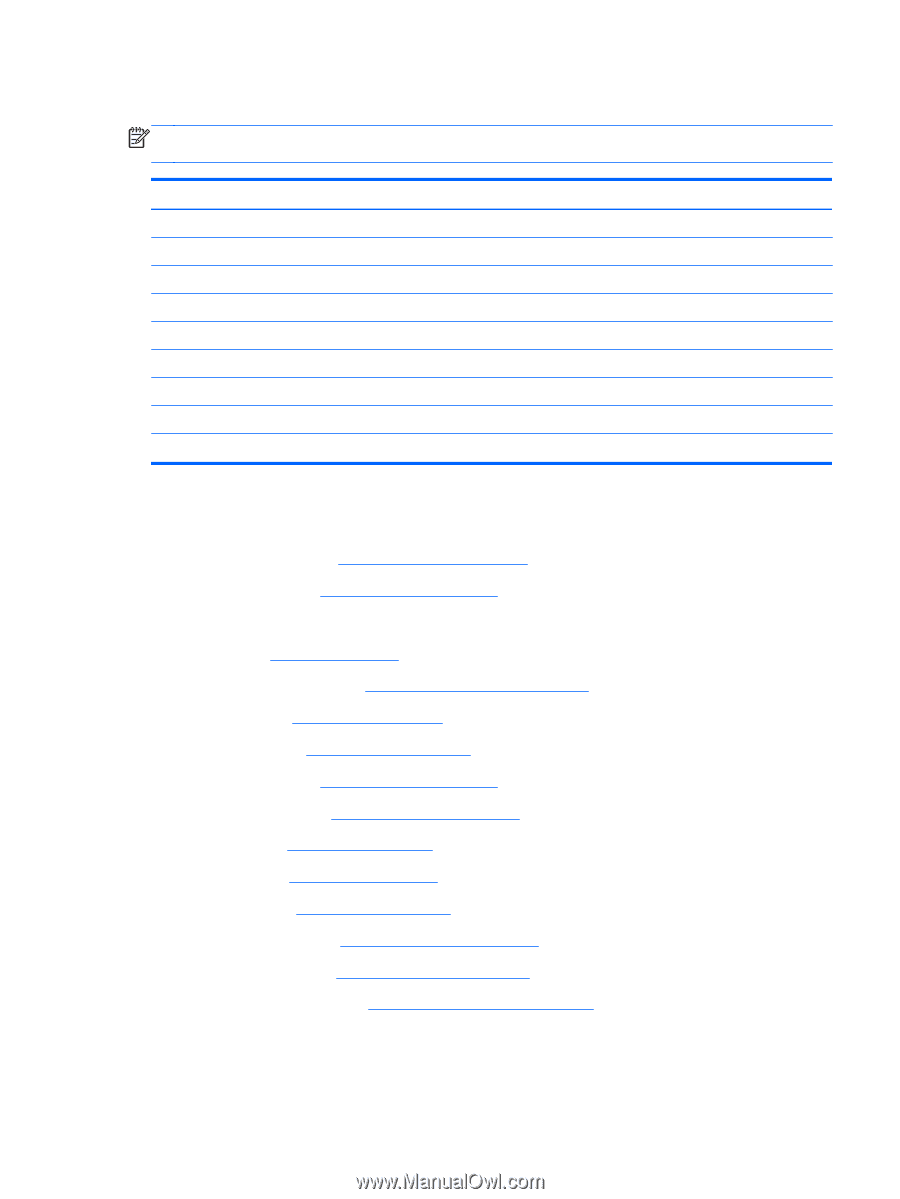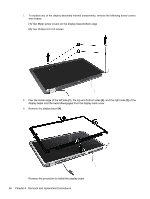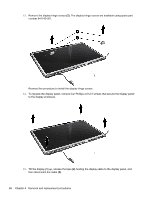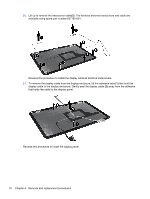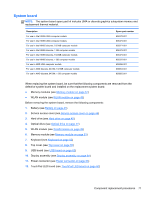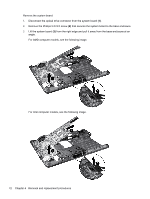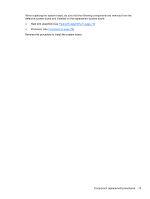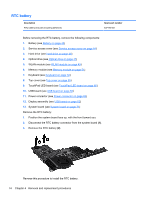HP Pavilion g6-1000 HP Pavilion G6 Notebook PC - Maintenance and Service Guide - Page 79
System board, Keyboard see
 |
View all HP Pavilion g6-1000 manuals
Add to My Manuals
Save this manual to your list of manuals |
Page 79 highlights
System board NOTE: The system board spare part kit includes UMA or discrete graphics subsystem memory and replacement thermal material. Description For use in Intel HM55 UMA computer models For use in Intel HM65 UMA computer models For use in Intel HM55 discrete, 512 MB computer models For use in Intel HM55 discrete, 1 GB computer models For use in Intel HM65 discrete, 512 MB computer models For use in Intel HM65 discrete, 1 GB computer models For use in AMD UMA computer models For use in AMD discrete, 6470M, 512 MB computer models For use in AMD discrete, 6470M, 1 GB computer models Spare part number 636370-001 636373-001 636371-001 636372-001 636374-001 636375-001 638856-001 638854-001 638855-001 When replacing the system board, be sure that the following components are removed from the defective system board and installed on the replacement system board: ● Memory modules (see Memory module on page 51) ● WLAN module (see WLAN module on page 49) Before removing the system board, remove the following components: 1. Battery (see Battery on page 43) 2. Service access cover (see Service access cover on page 44) 3. Hard drive (see Hard drive on page 45) 4. Optical drive (see Optical drive on page 47) 5. WLAN module (see WLAN module on page 49) 6. Memory module (see Memory module on page 51) 7. Keyboard (see Keyboard on page 52) 8. Top cover (see Top cover on page 55) 9. USB board (see USB board on page 62) 10. Display assembly (see Display assembly on page 64) 11. Power connector (see Power connector on page 63) 12. TouchPad LED board (see TouchPad LED board on page 60) Component replacement procedures 71