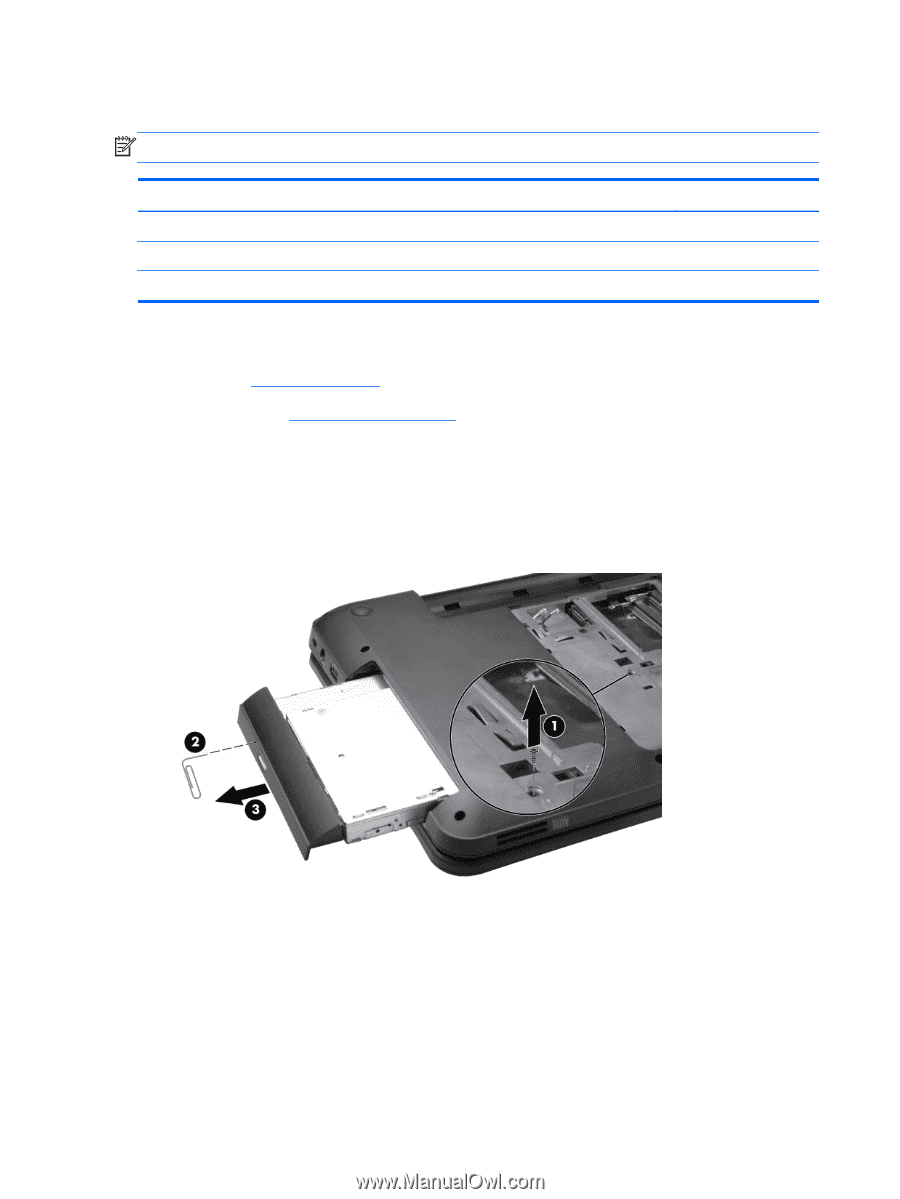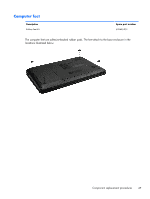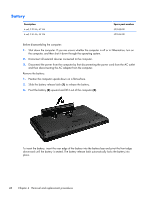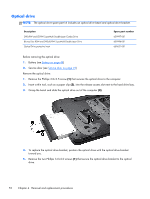HP Pavilion g6-1300 HP Pavilion G6 Notebook PC Maintenance and Service Guide - Page 60
Optical drive, into the release access slot next to the hard drive bay.
 |
View all HP Pavilion g6-1300 manuals
Add to My Manuals
Save this manual to your list of manuals |
Page 60 highlights
Optical drive NOTE: The optical drive spare part kit includes an optical drive bezel and optical drive bracket. Description DVD±RW and CD-RW SuperMulti Double-Layer Combo Drive Blu-ray Disc ROM and DVD±R/RW SuperMulti Double-Layer Drive Optical Drive protective insert Spare part number 659997-001 659996-001 659621-001 Before removing the optical drive: 1. Battery (see Battery on page 48) 2. Service door (see Service door on page 49) Remove the optical drive: 1. Remove the Phillips 3.0×2.5 screw (1) that secures the optical drive to the computer. 2. Insert a thin tool, such as a paper clip (2), into the release access slot next to the hard drive bay. 3. Grasp the bezel and slide the optical drive out of the computer (3). 4. To replace the optical drive bracket, position the optical drive with the optical drive bracket toward you. 5. Remove the two Phillips 3.0×2.0 screws (1) that secure the optical drive bracket to the optical drive. 52 Chapter 4 Removal and replacement procedures