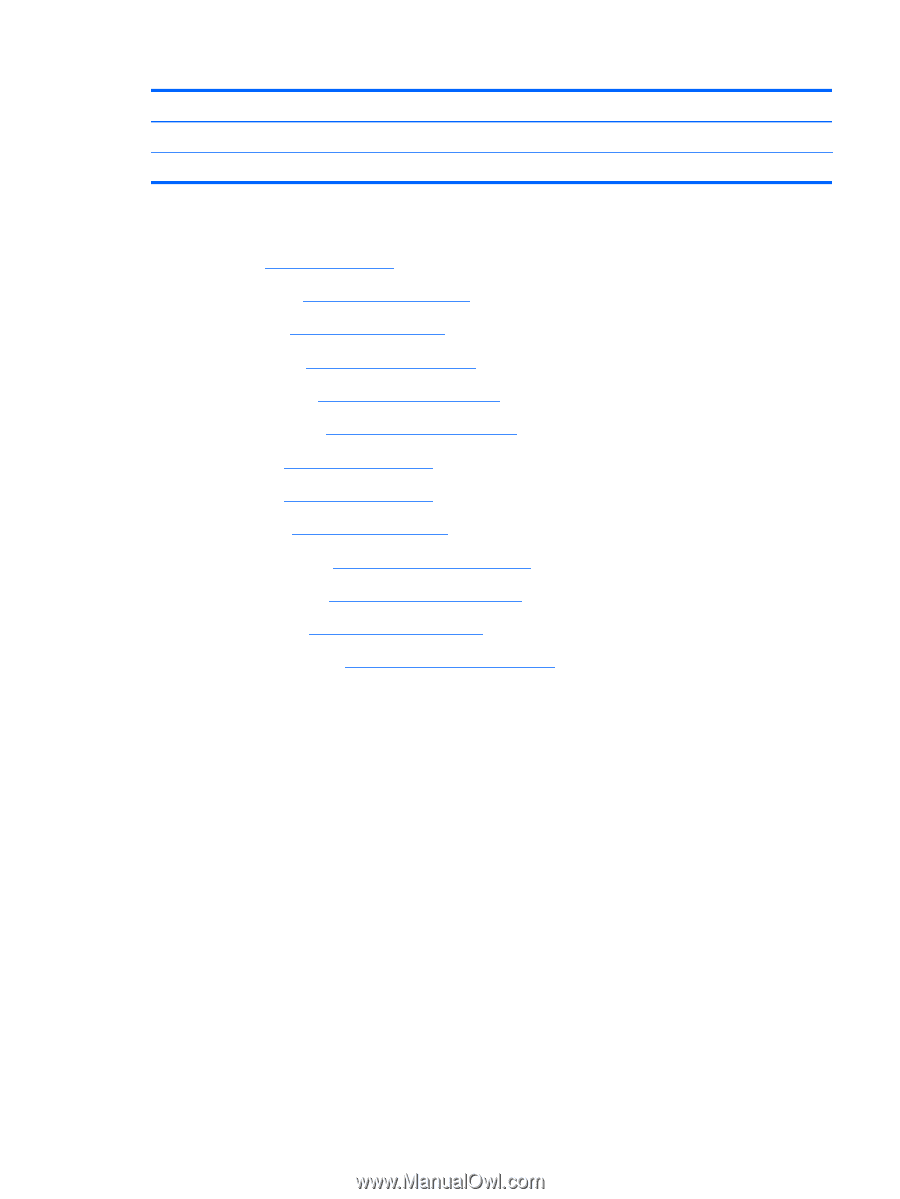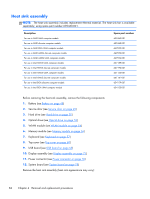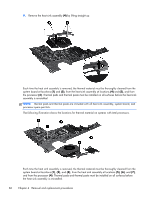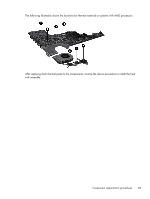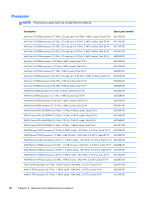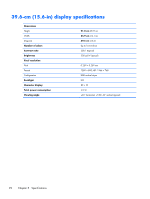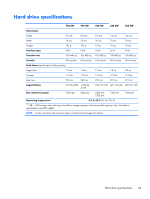HP Pavilion g6-1300 HP Pavilion G6 Notebook PC Maintenance and Service Guide - Page 97
Power connector see, Display assembly see
 |
View all HP Pavilion g6-1300 manuals
Add to My Manuals
Save this manual to your list of manuals |
Page 97 highlights
Description V160 processor (2.4 GHz, 512 KB L2 cache, 1066 MHz, 3.2 GT/s), SC 25 W V140 processor (2.3 GHz, 512 KB L2 cache, 1066 MHz, 3.2 GT/s), SC 25 W Spare part number 636634-001 616333-001 Before removing the processor, remove the following components: 1. Battery (see Battery on page 48) 2. Service door (see Service door on page 49) 3. Hard drive (see Hard drive on page 50) 4. Optical drive (see Optical drive on page 52) 5. WLAN module (see WLAN module on page 54) 6. Memory module (see Memory module on page 56) 7. Keyboard (see Keyboard on page 57) 8. Top cover (see Top cover on page 60) 9. USB board (see USB board on page 69) 10. Display assembly (see Display assembly on page 71) 11. Power connector (see Power connector on page 70) 12. System board (see System board on page 78) 13. Heat sink assembly (see Heat sink assembly on page 84) Remove the processor: 1. Turn the processor locking screw (1) one half-turn counterclockwise until you hear a click. Component replacement procedures 89