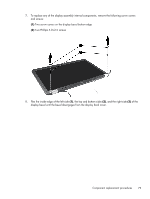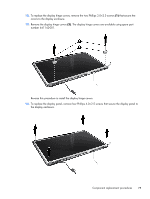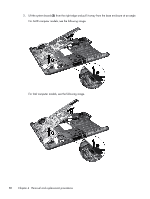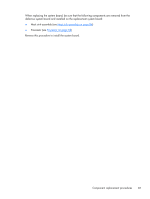HP Pavilion g6-1300 HP Pavilion G6 Notebook PC Maintenance and Service Guide - Page 85
away from the adhesive, that holds the cable to the display panel.
 |
View all HP Pavilion g6-1300 manuals
Add to My Manuals
Save this manual to your list of manuals |
Page 85 highlights
20. Lift up to remove the transceiver cable (2). The wireless antenna transceivers and cable are available using spare part number 637185-001. Reverse this procedure to install the display wireless antenna transceivers. 21. To remove the display cable from the display enclosure, lift the adhesive tabs (1) that hold the display cable to the display enclosure. Gently peel the display cable (2) away from the adhesive that holds the cable to the display panel. Reverse this procedure to install the display panel. Component replacement procedures 77
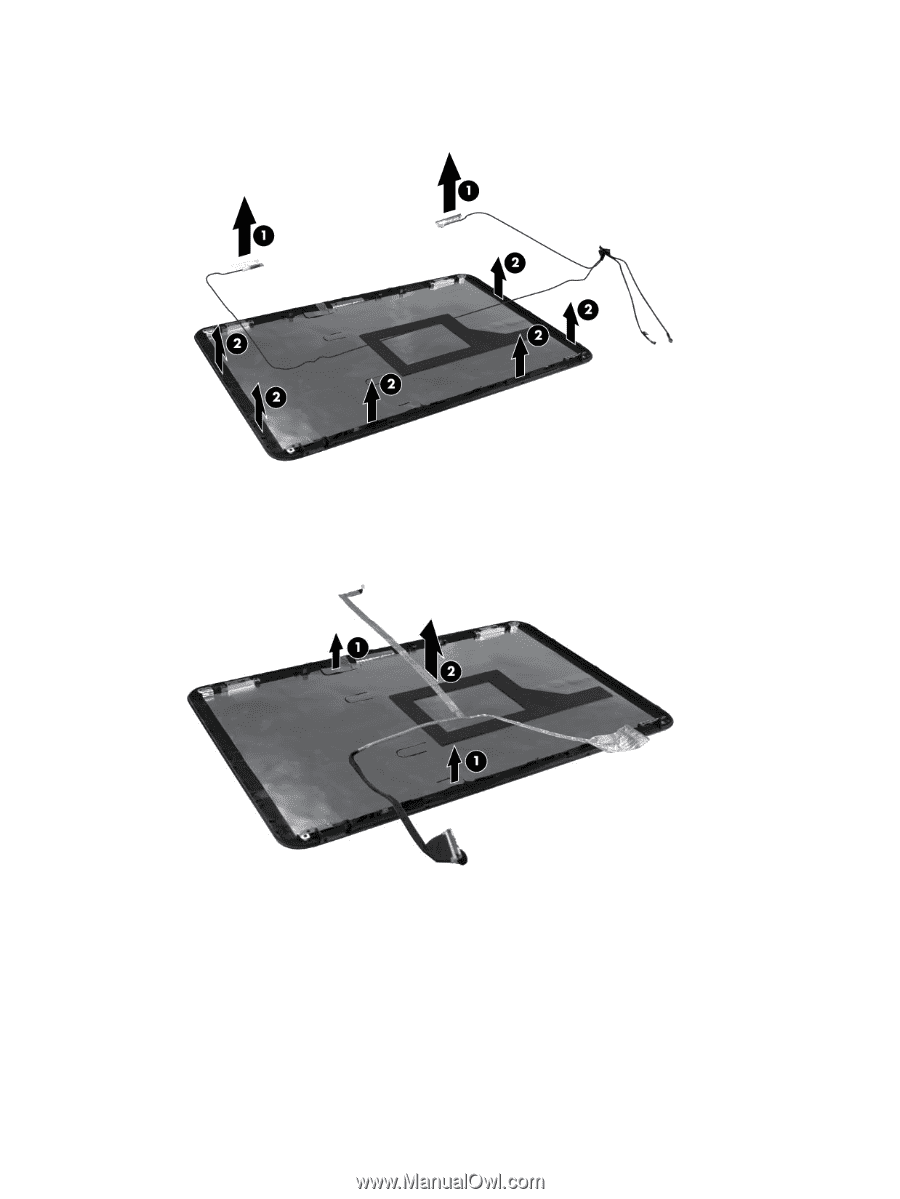
20.
Lift up to remove the transceiver cable
(2)
. The wireless antenna transceivers and cable are
available using spare part number 637185-001.
Reverse this procedure to install the display wireless antenna transceivers.
21.
To remove the display cable from the display enclosure, lift the adhesive tabs
(1)
that hold the
display cable to the display enclosure. Gently peel the display cable
(2)
away from the adhesive
that holds the cable to the display panel.
Reverse this procedure to install the display panel.
Component replacement procedures
77