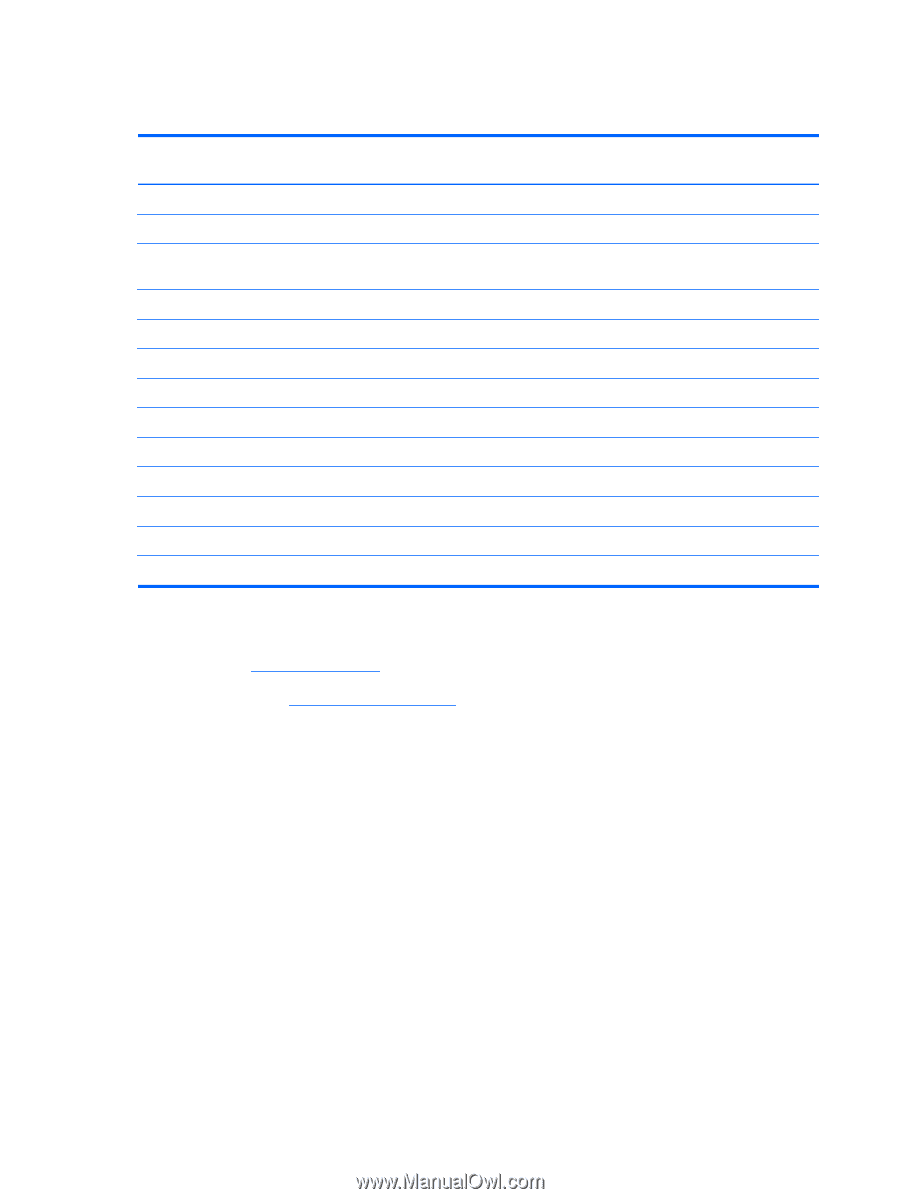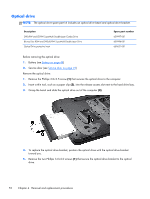HP Pavilion g6-1300 HP Pavilion G6 Notebook PC Maintenance and Service Guide - Page 62
WLAN module, Disconnect the main antenna cable
 |
View all HP Pavilion g6-1300 manuals
Add to My Manuals
Save this manual to your list of manuals |
Page 62 highlights
WLAN module Description Atheros 9285G 802.11b/g/n WiFi Adapter Atheros 9285G 802.11b/g/n 1x1 WiFi Adapter Broadcom 4313 802.11b/g/n 1x1 WiFi and 2070 Bluetooth 2.1+EDR Combo adapter (BT3.0+HS ready) Broadcom 4313AGN 802.11a/b/g/draft-n WiFi Adapter Intel Centrino Wireless-N 1030 + Bluetooth (802.11b/g/n) Intel Centrino Wireless-N 1000 (802.11 b/g/n) Ralink 5390GN 802.11b/g/n 1x1 WiFi Adapter Ralink 5390BC8 802.11b/g/n 1x1 WiFi and Bluetooth 3.0+HS Combo Adapter Realtek 8188GN 802.11b/g/n 1x1 WiFi Adapter Realtek 8188BC8 802.11a/b/g/n 2x2 WiFi and Bluetooth 3.0+HS Combo Adapter Atheros AR9002WB-1NGB 802.11b/g/n 1x1 WiFi and Bluetooth 2.1+EDR Combo Adapter Atheros 9485GN 802.11b/g/n 1x1 WiFi and 3012 Bluetooth 4.0 Combo Adapter Realtek RTL8188CE 802.11b/g/n 1x1 WiFi and Bluetooth 4.0 LE Combo Adapter Spare part number 580101-001 605560-005 600370-001 593836-001 631956-001 593530-001 630703-001 630705-001 640926-001 602993-001 593127-001 655795-001 656119-001 Before removing the WLAN module, remove the following components: 1. Battery (see Battery on page 48) 2. Service door (see Service door on page 49) Remove the WLAN module: 1. Disconnect the main antenna cable (1) and the auxiliary antenna cable (2) from the wireless module. 2. Remove the Phillips 3.0×2.0 screw (3) that secures the WLAN module to the computer. (The edge of the module opposite the slot rises away from the computer.) 54 Chapter 4 Removal and replacement procedures