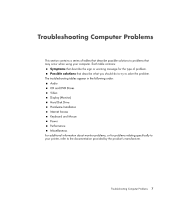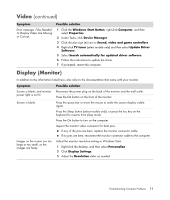HP Pavilion v7100 Troubleshooting and Maintenance Guide - Page 10
continued
 |
View all HP Pavilion v7100 manuals
Add to My Manuals
Save this manual to your list of manuals |
Page 10 highlights
Recommended Maintenance Schedule (continued) Daily Weekly Empty the Recycle Bin This and other cleanup tasks can be performed with the Disk Cleanup program. (See "Running the Disk Cleanup Program" on page 2.) Back up important files to CD or DVD (See "Creating Data Backup Discs" on page 1.) Monthly Maintain overall condition Check cleanliness. Make sure ventilation is unobstructed. Secure all connections and cabling. Create a Restore Point (See "Microsoft System Restore" on page 25.) Quarterly (seasonally) 6 Troubleshooting and Maintenance Guide
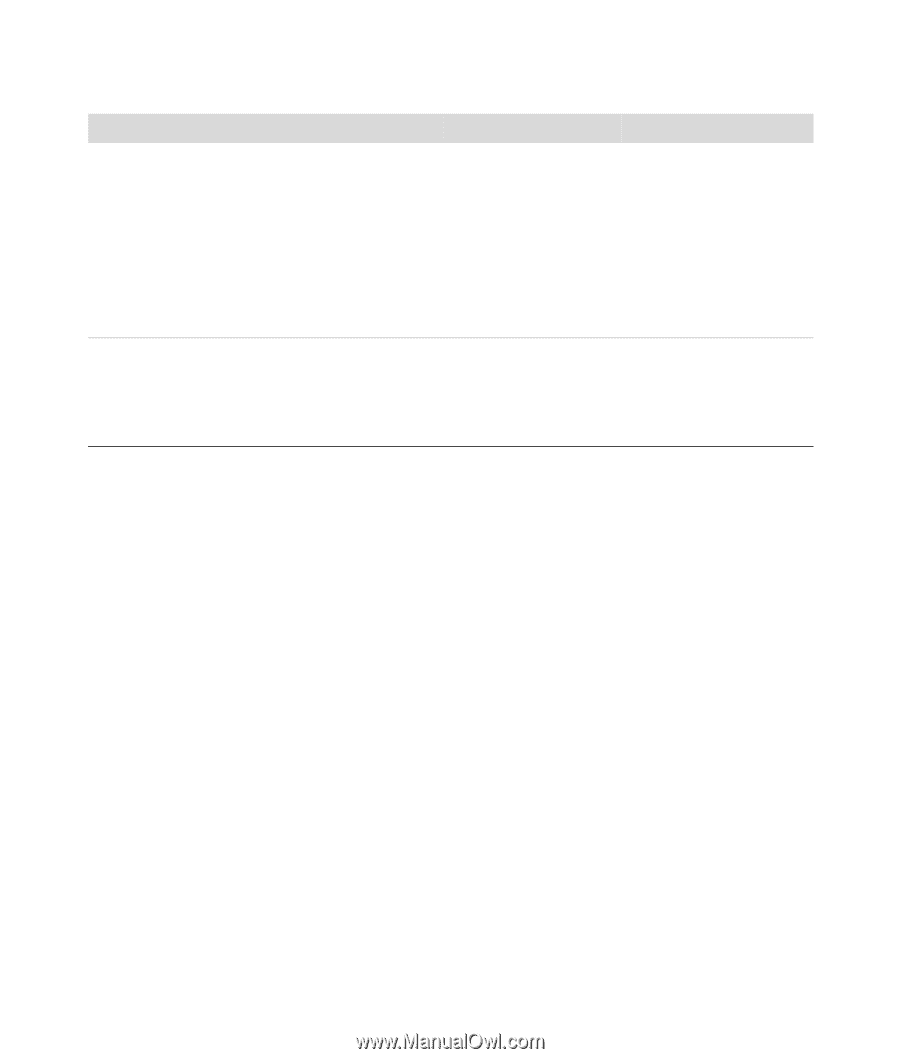
6
Troubleshooting and Maintenance Guide
Empty the
Recycle Bin
This and other cleanup
tasks can be performed
with the Disk Cleanup
program. (See “Running
the Disk Cleanup
Program” on page 2.)
Maintain overall
condition
±
Check cleanliness.
±
Make sure
ventilation is
unobstructed.
±
Secure all
connections and
cabling.
Back up important
files to CD or DVD
(See “Creating Data
Backup Discs” on
page 1.)
Create a Restore
Point
(See “Microsoft System
Restore” on page 25.)
Recommended Maintenance Schedule
(
continued
)
Daily
Weekly
Monthly
Quarterly (seasonally)