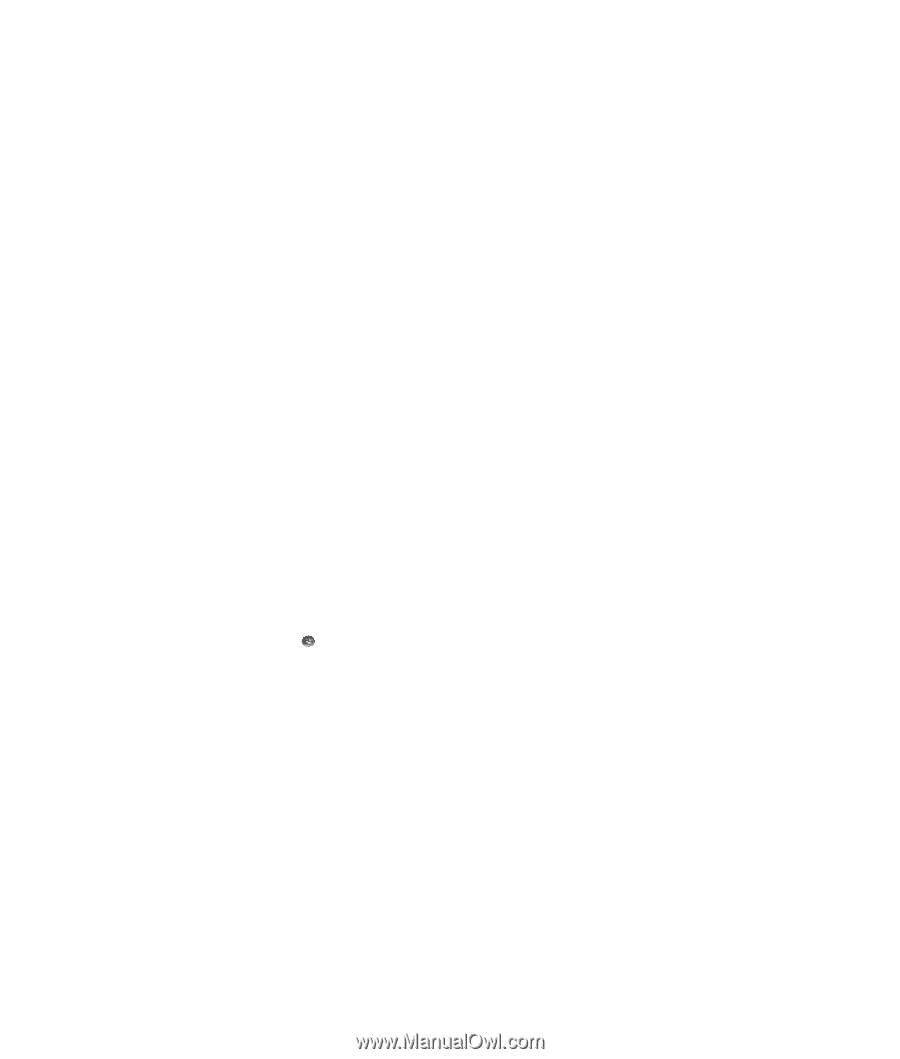HP Pavilion v7100 Troubleshooting and Maintenance Guide - Page 5
Maintenance, Creating Data Backup Discs, Creating System Recovery Discs
 |
View all HP Pavilion v7100 manuals
Add to My Manuals
Save this manual to your list of manuals |
Page 5 highlights
Maintenance This section includes information about tasks you can perform to help ensure the trouble-free operation of your computer, and to ease the recovery of important information on your computer should problems arise in the future. Creating Data Backup Discs You can use the CD or DVD burning software included on your computer to create backup discs of important information including personal files, e-mail messages, and Web site bookmarks. When writing data to a backup disc, you should use software that includes write verification functionality. This verification feature compares the data on your hard disk drive with the data copied to the disc to ensure it is an exact copy. Depending on your disc burning software, you may need to manually enable this feature (refer to the software documentation). If you encounter recording issues, try alternate media (different type or brand). Also, try using the Windows Explorer view to view your files. Right-click the Windows Start Button® , and click Explore. TM Creating System Recovery Discs This is a one-time step that you should perform while your computer is working properly. If you later encounter problems with your computer, you can restore it to its original factory settings using the System Recovery discs that you create. Before creating recovery discs, read "System Recovery" on page 27, and then create the discs as described in "Creating Recovery Discs" on page 27. Maintenance 1