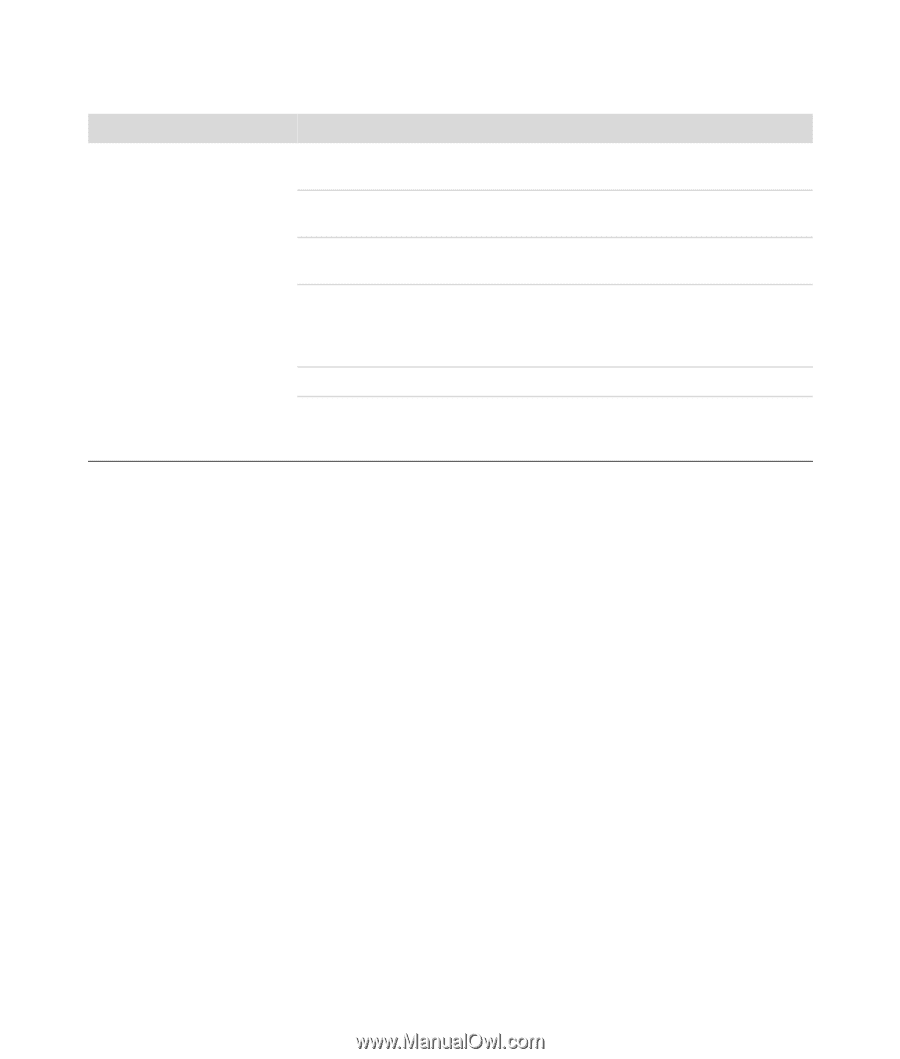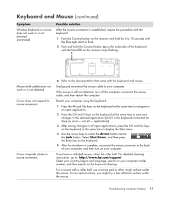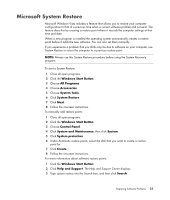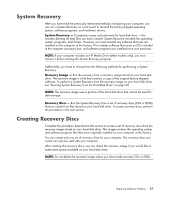HP Pavilion v7100 Troubleshooting and Maintenance Guide - Page 26
Miscellaneous - pro
 |
View all HP Pavilion v7100 manuals
Add to My Manuals
Save this manual to your list of manuals |
Page 26 highlights
Miscellaneous (continued) Symptom Memory card reader (select models only) cannot read my memory card. Possible solution Do not insert or remove memory cards when the in-use light is flashing. To do so may cause data loss, or it may permanently damage the card reader. Some cards have a Read/Write or Security switch on the card. Make sure the switch is set to Write Enabled before attempting to write data to it. Make sure the amount of data you are storing has not exceeded the storage limit of the card. Make sure the memory card is one of the supported types: CompactFlash (I, II, and Microdrive), Memory Stick, Memory Stick Pro, MultiMedia, Secure Digital, SmartMedia, or xD. Some models may support additional types. Make sure the memory card is fully inserted into the correct slot. Inspect the ends of the memory cards for dirt or material closing a hole or spoiling a metal contact. Clean the contacts with a lint-free cloth and small amounts of isopropyl alcohol. Replace the memory card if necessary. 22 Troubleshooting and Maintenance Guide