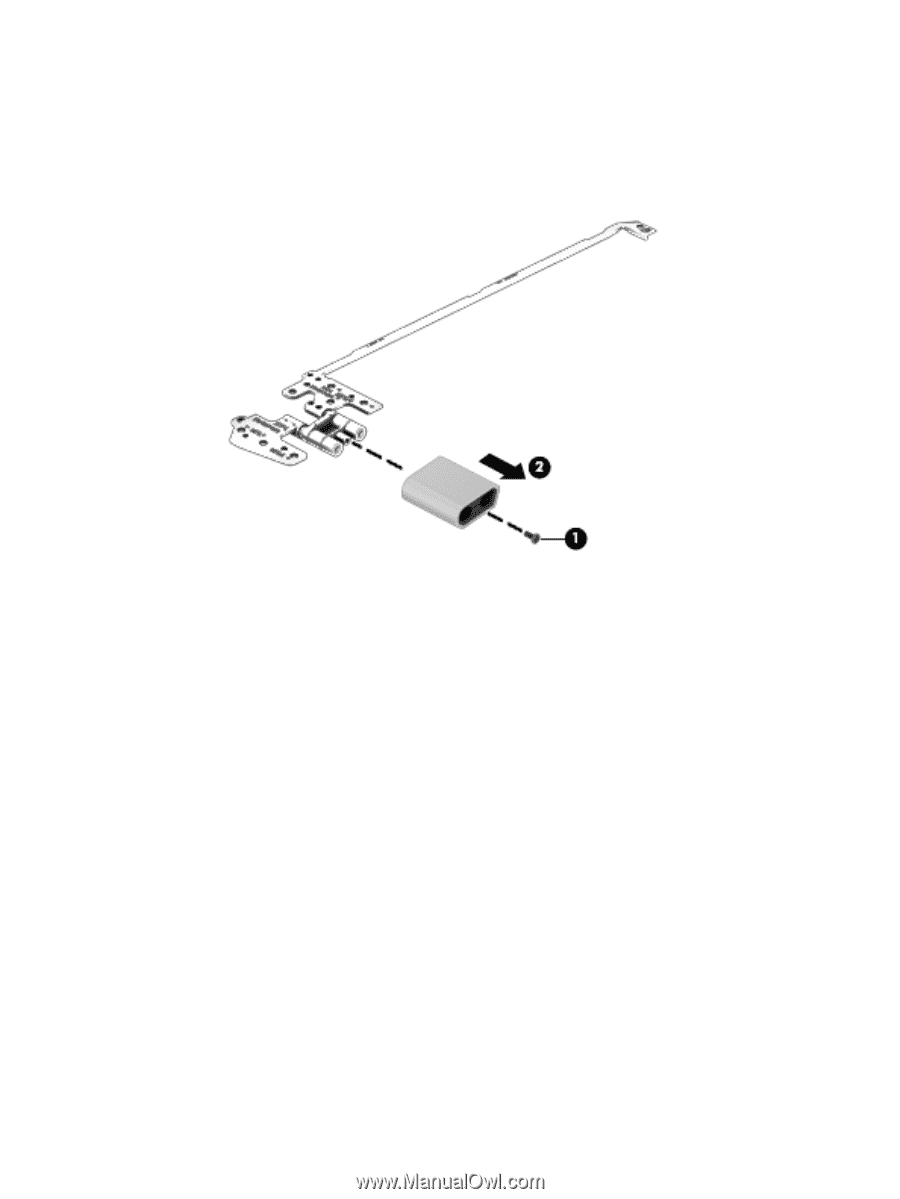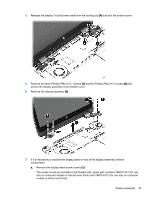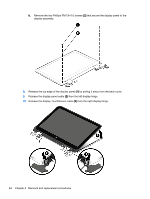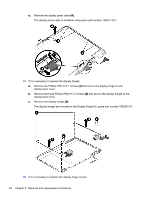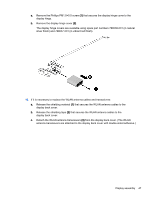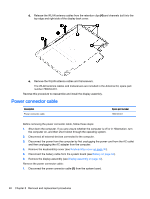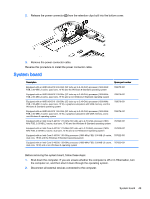HP Pavilion x360 - 13-a155cl HP Pavilion x360 Convertible PC - Maintenance and - Page 53
Remove the Phillips PM1.9×5.5 screw, silver finish and 768037-001 in vibrant red finish.
 |
View all HP Pavilion x360 - 13-a155cl manuals
Add to My Manuals
Save this manual to your list of manuals |
Page 53 highlights
a. Remove the Phillips PM1.9×5.5 screw (1) that secures the display hinge cover to the display hinge. b. Remove the display hinge cover (2). The display hinge covers are available using spare part numbers 768038-001 (in natural silver finish) and 768037-001 (in vibrant red finish). 16. If it is necessary to replace the WLAN antenna cables and transceivers: a. Release the shielding material (1) that secures the WLAN antenna cables to the display back cover. b. Release the shielding tape (2) that secures the WLAN antenna cables to the display back cover. c. Detach the WLAN antenna transceivers (3) from the display back cover. (The WLAN antenna transceivers are attached to the display back cover with double-sided adhesive.) Display assembly 47