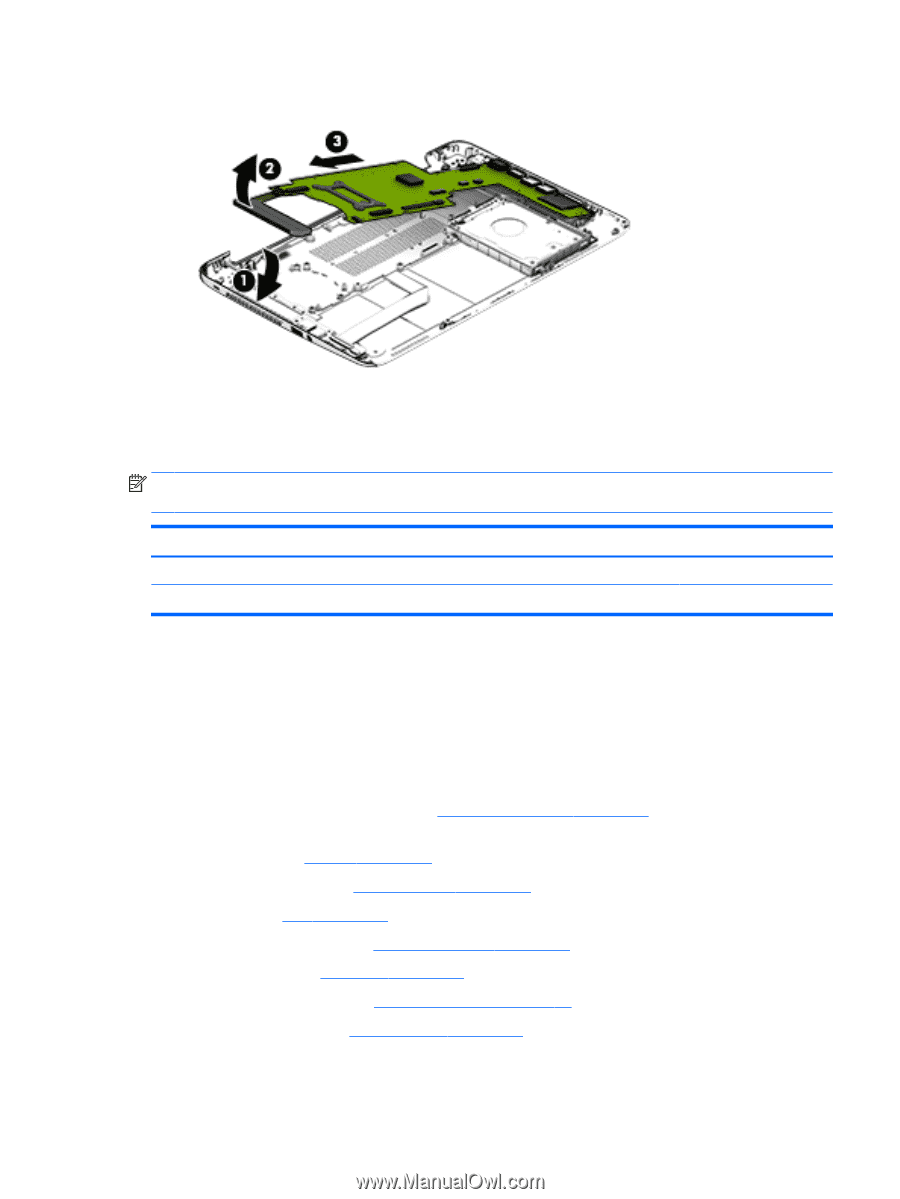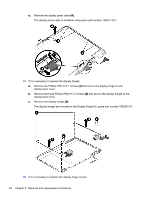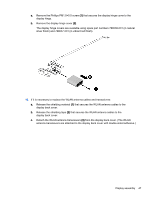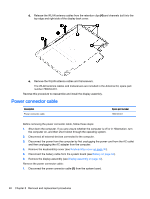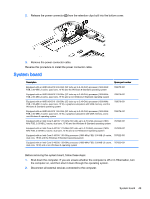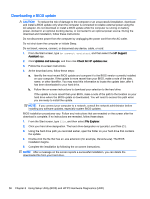HP Pavilion x360 - 13-a155cl HP Pavilion x360 Convertible PC - Maintenance and - Page 57
Heat sink, following components
 |
View all HP Pavilion x360 - 13-a155cl manuals
Add to My Manuals
Save this manual to your list of manuals |
Page 57 highlights
7. Remove the heat sink (3) and system board by sliding them up and to the left at an angle. Reverse this procedure to install the system board. Heat sink NOTE: The heat sink spare part kit includes replacement thermal material and 4 captive screws, secured by C-clips. Description For use only on computer models equipped with an AMD processor For use only on computer models equipped with an Intel processor Spare part number 769236-001 768022-001 Before removing the heat sink, follow these steps: 1. Shut down the computer. If you are unsure whether the computer is off or in Hibernation, turn the computer on, and then shut it down through the operating system. 2. Disconnect all external devices connected to the computer. 3. Disconnect the power from the computer by first unplugging the power cord from the AC outlet and then unplugging the AC adapter from the computer. 4. Remove the keyboard/top cover (see Keyboard/top cover on page 30), and then remove the following components: a. Battery (see Battery on page 34) b. WLAN module (see WLAN module on page 36) c. Fan (see Fan on page 39) d. Audio/USB board (see Audio/USB board on page 38) e. Speakers (see Speakers on page 40) f. Display assembly (see Display assembly on page 42) g. System board (see System board on page 49) Remove the heat sink: Heat sink 51