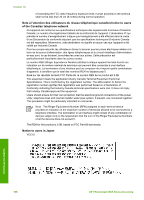HP Photosmart 3300 User Guide - Page 196
Memory card specifications, Scan specifications, Photo dpi, Fine dpi, Standard dpi, User Guide
 |
View all HP Photosmart 3300 manuals
Add to My Manuals
Save this manual to your list of manuals |
Page 196 highlights
Black Color ● Up to 90-page memory (varies by model, based on ITU-T Test Image #1 at standard resolution). More complicated pages or higher resolution will take longer and use more memory. ● Manual multiple-page fax ● Automatic busy redial up to five times (varies by model) ● Automatic no-answer redial up to two times (varies by model) ● Confirmation and activity reports ● CCITT/ITU Group 3 fax with Error Correction Mode ● 33.6 Kbps transmission ● 3 seconds per page speed at 33.6 Kbps (based on ITU-T Test Image #1 at standard resolution). More complicated pages or higher resolution take longer and use more memory. ● Ring detect with automatic fax/answering machine switching Photo (dpi) 200 x 200 200 x 200 Fine (dpi) 200 x 200 200 x 200 Standard (dpi) 200 x 100 200 x 200 Memory card specifications ● Maximum recommended number of files on a memory card: 1,000 ● Maximum recommended individual image file size: 8 MB ● Maximum recommended individual image size: 12 megapixels ● Maximum recommended individual video length: 3 minutes Note Approaching any of the recommended maximums on a memory card might cause the performance of the HP All-in-One to function more slowly than expected. Large video files might take several minutes to open. Supported memory card types ● CompactFlash (types I and II) ● Memory Stick ● Memory Stick Pro ● Memory Stick Magic Gate ● Secure Digital ● MultiMediaCard (MMC) ● xD-Picture Card Other memory cards, including Memory Stick Magic Gate Duo, Memory Stick Duo, and Secure Multimedia Card, are supported with the use of an adapter. See the instructions that came with your memory card for more information. Supported video file types ● Motion-JPEG Quicktime (.mov) ● Motion-JPEG AVI (.avi) ● MPEG-1 (.mpg, .mpe, or .mpeg) The printer ignores video clips in any other format. Scan specifications ● Image editor included ● Integrated OCR software automatically converts scanned text to editable text ● Integrated 35 mm film scanning, up to 6 negatives or 4 slides Technical information User Guide 193