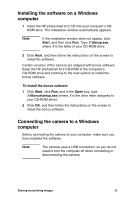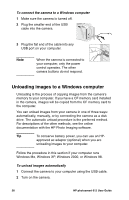HP Photosmart 612 HP Photosmart 612 digital camera - (English) User Guide - Page 31
Changing the camera language
 |
View all HP Photosmart 612 manuals
Add to My Manuals
Save this manual to your list of manuals |
Page 31 highlights
To change the date and time 1 Turn on the camera. 2 Press the dial twice to open the main menu. 3 Turn the dial to scroll to the Setup icon, and then press the dial to open the Setup menu. 4 Turn the dial to scroll to Date & Time, and then press the dial. 5 Select the date format you want to use. You can choose MDY (mm/dd/yyyy), DMY (dd/mm/yyyy), or YMD (yyyy/mm/dd). 6 Select the day, month, and year. 7 Select the hour format you want to use-12-hour or 24-hour. 8 Select the hour and minutes. 9 To save your settings, select Exit. Changing the camera language You can change the language used for the camera menus to one of six languages: English, French, German, Spanish, Italian, or Japanese. To change the camera language 1 Turn on the camera. 2 Press the dial twice to open the main menu. 3 Turn the dial to scroll to the Setup icon, and then press the dial to open the Setup menu. 4 Turn the dial to scroll to the row of flags, and then press the dial. 5 Turn the dial to scroll to the language you want, and then press the dial. Adjusting the camera settings 23