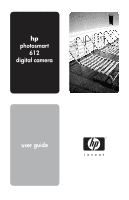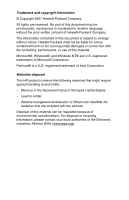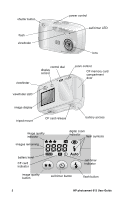HP Photosmart 612 HP Photosmart 612 digital camera - (English) User Guide - Page 6
Storing images in memory, Maintaining your camera, Troubleshooting - photosmart printer
 |
View all HP Photosmart 612 manuals
Add to My Manuals
Save this manual to your list of manuals |
Page 6 highlights
System requirements for a Windows computer 26 Installing the software on a Windows computer 27 Connecting the camera to a Windows computer 27 Unloading images to a Windows computer 28 Using the camera with a Windows NT 4.0 computer 29 Using the camera with a Macintosh computer 31 System requirements for a Macintosh computer 31 Changing the PC Connect Mode setting 31 Installing the software on a Macintosh computer 32 Connecting the camera to a Macintosh computer 32 Unloading images to a Macintosh computer 33 Tips for unloading images to a Macintosh computer 34 Unloading images without using the camera software 35 Using a card reader 36 Printing images on a printer equipped with a card reader 36 Chapter 6: Storing images in memory Determining the number of pictures you can take 38 Using a CF memory card 39 Installing a CF memory card 40 Checking the CF memory card status 41 Using both internal memory and a CF memory card 42 Formatting memory 43 Chapter 7: Maintaining your camera Powering your camera 45 Determining if the batteries need to be changed 45 Replacing the batteries 47 Using an ac power adapter 48 Caring for your camera and accessories 49 Camera 49 Memory cards 49 Safety precautions 50 Chapter 8: Troubleshooting Problems and solutions 51 Error messages 56 Getting assistance 58 Visiting HP Web sites 58 Visiting related Web sites 58 Contacting HP Customer Support 59 iv HP photosmart 612 User Guide