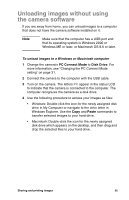HP Photosmart 612 HP Photosmart 612 digital camera - (English) User Guide - Page 48
Installing a CF memory card
 |
View all HP Photosmart 612 manuals
Add to My Manuals
Save this manual to your list of manuals |
Page 48 highlights
Installing a CF memory card Use only CompactFlash Association (CFA) certified type 1 CF memory cards with your digital camera. These cards are manufactured by several vendors and are available in a variety of memory sizes. You can purchase additional CF memory cards from www.hpshopping.com (selected countries only), or from your local digital camera or electronics store. To install a CF memory card 1 Make sure the camera is turned off. CAUTION Inserting or removing a CF memory card while the camera is on could damage the existing card or result in lost images. 2 Open the CF memory card door. 3 If there is a card already in the camera, remove the existing card. To do this, locate the lever on the bottom of the camera under the CF memory card door. Slide it toward the center of the camera. The card pops out. 4 Hold the new CF memory card so that the tiny ledge on the top rear of the card is between your fingers, the side with pinholes CF removal lever faces the camera, and the ledge on the back of the card faces the front of the camera. 5 Insert the card firmly all the way into the camera. CAUTION The card should fit easily almost all the way into the slot. If it stops when it is only partially inserted, turn the card over and try again. Do not force the card into the camera. 40 HP photosmart 612 User Guide