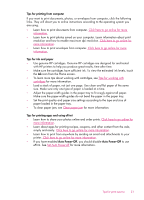HP Photosmart 6510 User Guide - Page 18
go. Flip paper catch at end of tray extender., When you use legal-size paper, leave the paper catch
 |
View all HP Photosmart 6510 manuals
Add to My Manuals
Save this manual to your list of manuals |
Page 18 highlights
Chapter 4 ❑ Slide stack of paper forward until it stops. ❑ Slide paper-width guide inward until it stops at edge of paper. c. Close paper tray. ❑ Close paper tray and pull tray extender towards you, as far as it will go. Flip paper catch at end of tray extender. NOTE: When you use legal-size paper, leave the paper catch closed. 16 Paper basics
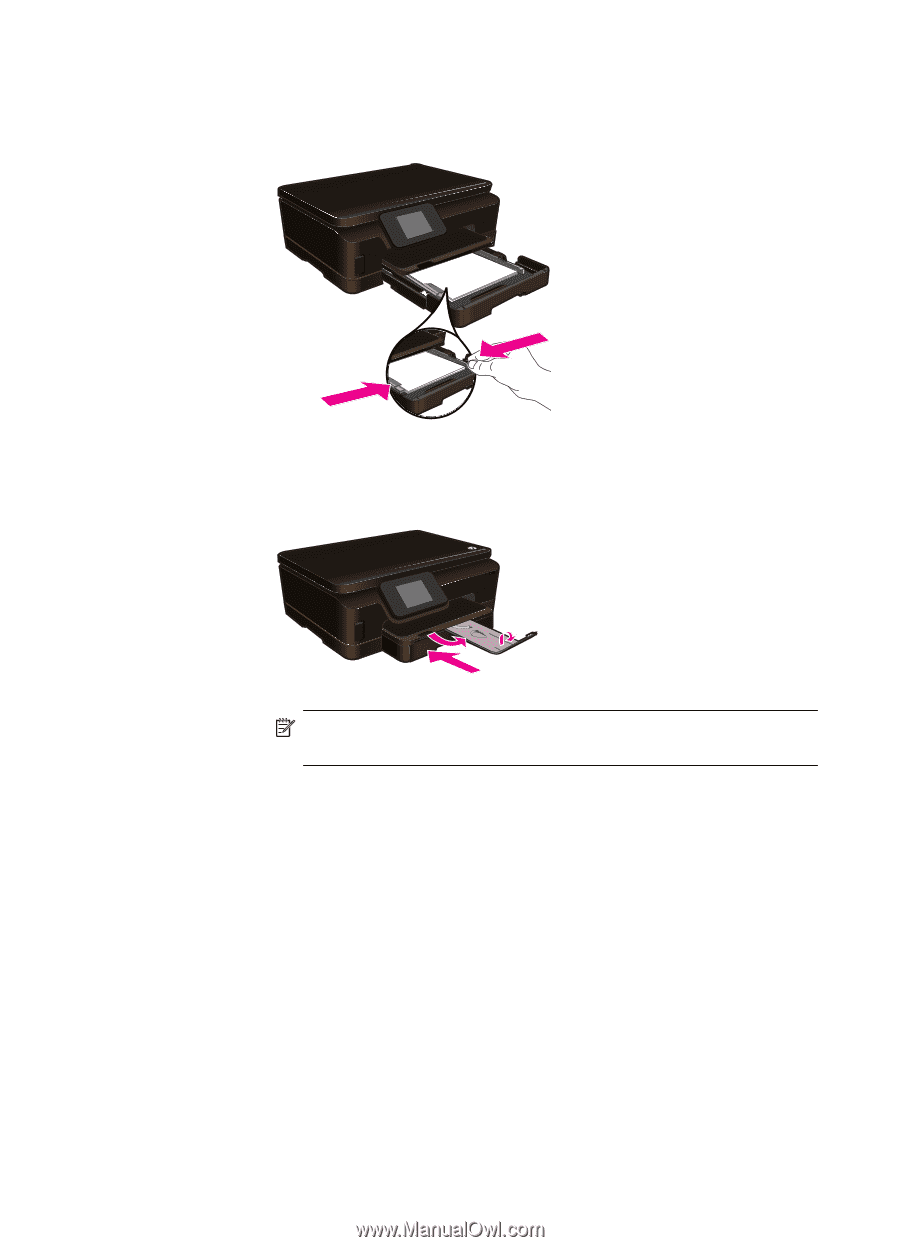
❑
Slide stack of paper forward until it stops.
❑
Slide paper-width guide inward until it stops at edge of paper.
c
.
Close paper tray.
❑
Close paper tray and pull tray extender towards you, as far as it will
go. Flip paper catch at end of tray extender.
NOTE:
When you use legal-size paper, leave the paper catch
closed.
Chapter 4
16
Paper basics