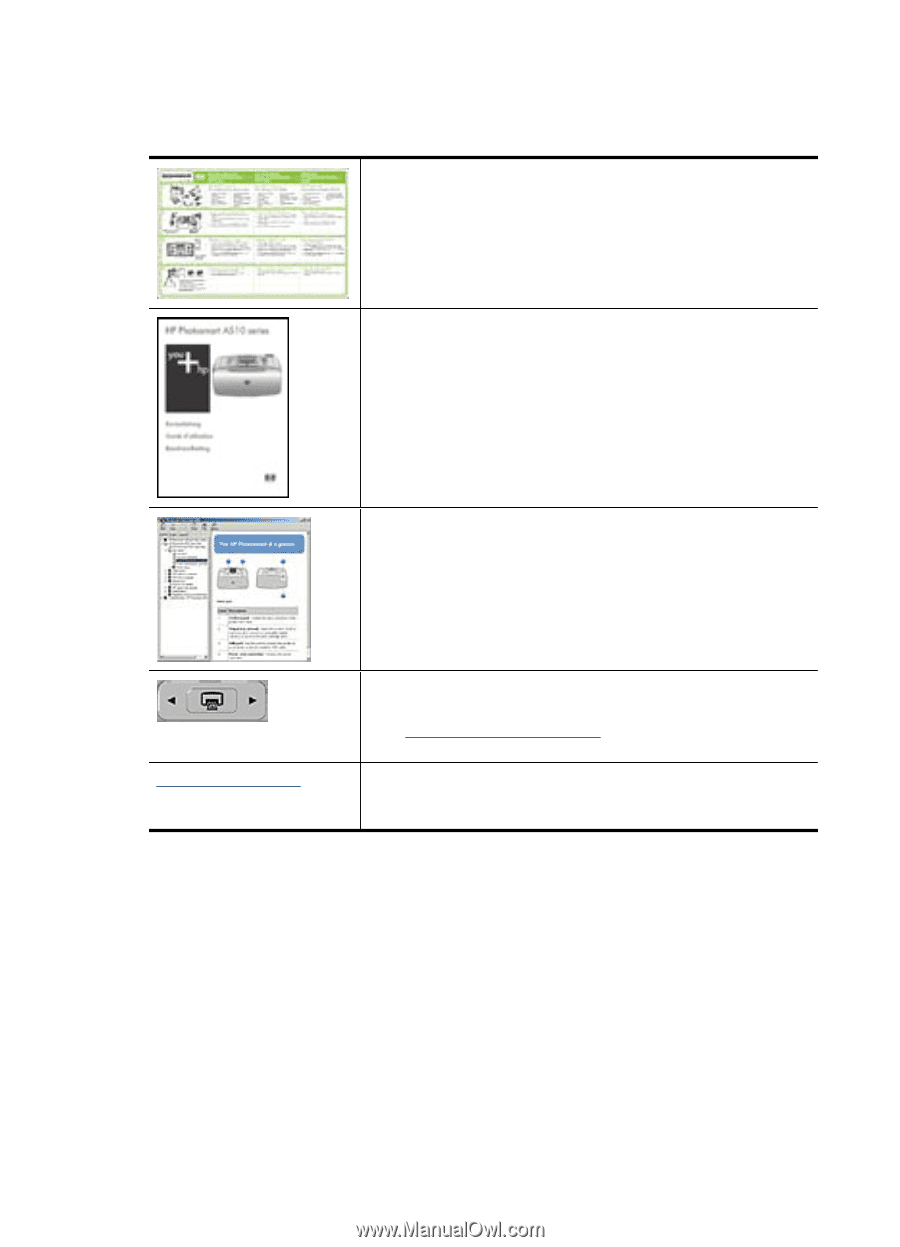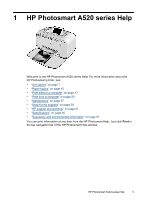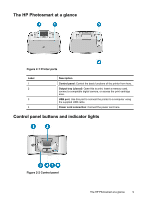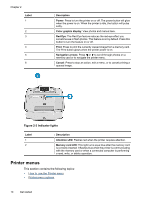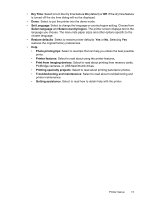HP Photosmart A520 User Guide - Page 9
Find more information, Setup instructions, Basics Guide, Onscreen Help, Help from your device - driver
 |
View all HP Photosmart A520 manuals
Add to My Manuals
Save this manual to your list of manuals |
Page 9 highlights
Chapter 2 Find more information Your new HP Photosmart A520 series printer comes with the following documentation: Setup instructions: The setup instructions explain how to set up the printer, install the HP Photosmart software, and print a photo. Read this document first. This document may be called Quick Start Guide or Setup Guide, depending on your country/region, language, or printer model. Basics Guide: The Basics Guide describes the features of the printer, explains how to use the printer without connecting it to a computer, and contains troubleshooting tips and support information. Onscreen Help: The onscreen Help describes how to use the printer with or without a computer and contains troubleshooting information. After you have installed the HP Photosmart software on your computer, you can view the electronic Help on your computer: www.hp.com/support Help from your device: Help is available from your device and contains additional information on select topics. See "How to use the Printer menu" on page 11 for information on accessing these help topics. If you have Internet access, you can get help and support from the HP Web site. This Web site offers product documentation, technical support, drivers, supplies, and ordering information. 8 Get started