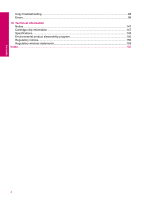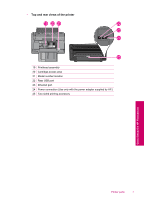HP Photosmart Premium All-in-One Printer - C309 User Guide - Page 9
Top and rear views of the printer, Rear USB port
 |
View all HP Photosmart Premium All-in-One Printer - C309 manuals
Add to My Manuals
Save this manual to your list of manuals |
Page 9 highlights
• Top and rear views of the printer 19 20 21 24 25 19 Printhead assembly 20 Cartridge access area 21 Model number location 22 Rear USB port 23 Ethernet port 24 Power connection (Use only with the power adapter supplied by HP.) 25 Two-sided printing accessory Get to know the HP Photosmart Printer parts 7
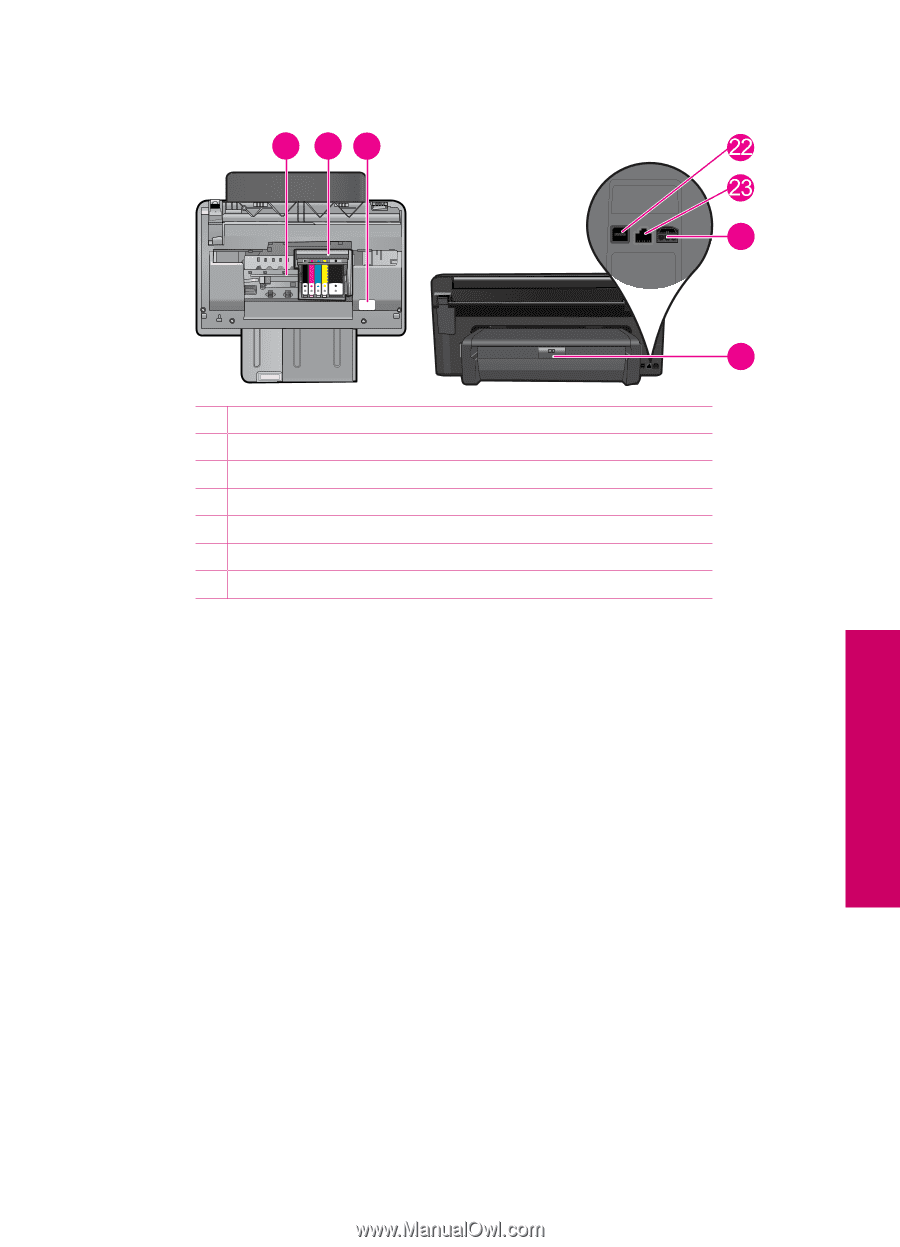
•
Top and rear views of the printer
25
24
21
20
19
19
Printhead assembly
20
Cartridge access area
21
Model number location
22
Rear USB port
23
Ethernet port
24
Power connection (Use only with the power adapter supplied by HP.)
25
Two-sided printing accessory
Printer parts
7
Get to know the HP Photosmart