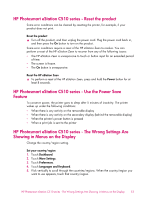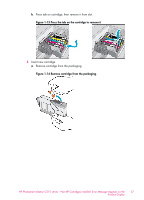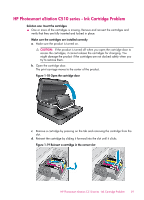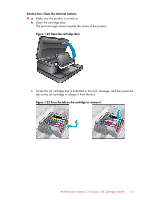HP Photosmart eStation All-in-One Printer - C510 User Guide - Page 60
Remove orange cap from cartridge, Install the cartridges
 |
View all HP Photosmart eStation All-in-One Printer - C510 manuals
Add to My Manuals
Save this manual to your list of manuals |
Page 60 highlights
Chapter 1 b. Twist orange cap to snap it off. A forceful twist may be required to remove cap. Figure 1-15 Remove orange cap from cartridge c. Match the color and icon of each cartridge to the color and icon of each slot. Insert the cartridge into the slot until it clicks into place. Figure 1-16 Install the cartridges d. Close cartridge door. Figure 1-17 Close the cartridge door 58 Online Topics
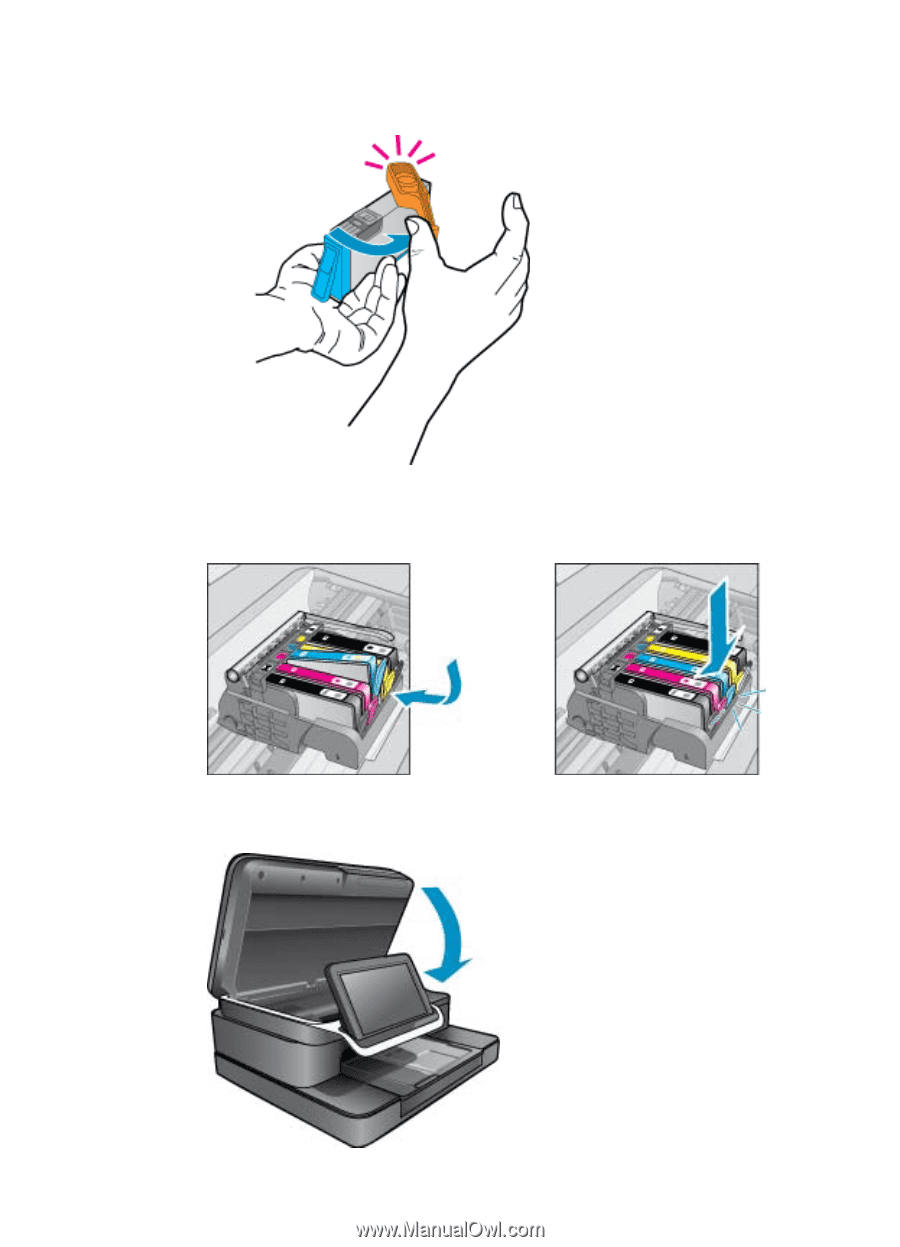
b
.
Twist orange cap to snap it off. A forceful twist may be required to remove cap.
Figure 1-15 Remove orange cap from cartridge
c
.
Match the color and icon of each cartridge to the color and icon of each slot.
Insert the cartridge into the slot until it clicks into place.
Figure 1-16 Install the cartridges
d
.
Close cartridge door.
Figure 1-17 Close the cartridge door
Chapter 1
58
Online Topics