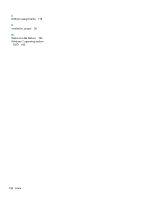HP Pro 3400 HP Pro 3400 Microtower PC, HP Pro 3405 Microtower PC, HP Pro 3410 - Page 197
Backup and Restore, Customer Support
 |
View all HP Pro 3400 manuals
Add to My Manuals
Save this manual to your list of manuals |
Page 197 highlights
Index Symbols/Numerics 24-pin power pin assignments 122 4-pin power pin assignments 119 A access panel removal and replacement 43 SFF removal and replacement 80 SFF spare part number 80 spare part number 19, 26, 43 access panel, SFF spare part number 26, 31 audible codes 136 audio problems 158 B backing up files 180 Backup and Restore 180, 181 battery disposal 41 removal and replacement 77, 116 beep codes 136 booting options Full Boot 127 Quick Boot 127 C cable connections 56, 93 cable management 55, 92 cable pinouts SATA data 33 cautions AC power 35 cables 41 cooling fan 40 electrostatic discharge 35 keyboard cleaning 39 keyboard keys 39 CD-ROM or DVD problems 169 cleaning computer 38 mouse 40 safety precautions 38 CMOS backing up 177 clearing and resetting 178 computer cleaning 38 connecting drive cables 58 connections system board 56, 93 connector pin assignments 118 country power cord set requirements 126 creating a backup 180 Customer Support 140, 176 D disassembly preparation 42 SFF 79 diskette problems 147 drive connectors 59 drives connecting cables 58 installing 58 removal and replacement 57 SFF cable connections 95 SFF installation 95 SFF locations 94 DVI pin assignments 121 E electrostatic discharge (ESD) 35 preventing damage 36 error codes 127, 136 messages 128 ethernet BNC pin assignments 118 expansion card SFF installation 88 SFF removal 88 expansion card sockets 50, 51, 88 expansion slot cover removing 52 replacing 54 F F11 recovery 183 fan power supply 40 removal and replacement 68 SFF spare part number 106 spare part number 22, 25, 68 fan sink removal and replacement 70 SFF spare part number 108 spare part number 22, 25, 70 fan sink, SFF spare part number 29, 31 fan, SFF spare part number 29, 31 features 1 flash drive problems 171 flashing LEDs 136 front bezel removal and replacement 44 SFF removal and replacement 82 SFF spare part number 82 spare part number 19, 44 Index 187