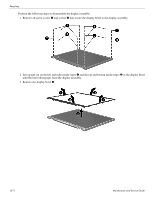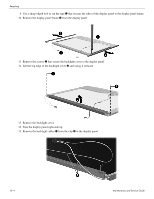HP ProBook 5320m HP ProBook 5320m Notebook PC Maintenance and Service Guide - Page 129
IX, Index, Backup and Restore Center
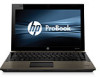 |
View all HP ProBook 5320m manuals
Add to My Manuals
Save this manual to your list of manuals |
Page 129 highlights
A AC adapter, spare part number 3-10, 3-12 accessory cover illustrated 3-9 removal 4-9 antennas disconnecting 4-15, 4-17 illustrated 3-7 locations 2-3 removal 4-48, 4-49 spare part number 4-48, 4-49 audio, product description 1-1 audio-in jack connector pinout 8-1 location 2-8 audio-out jack connector pinout 8-1 location 2-8 B backing up files 8-5 Backup and Restore Center 8-5, 8-6 base enclosure, spare part number 3-4, 3-12 battery removal 4-7 spare part number 3-4, 3-11, 3-12, 4-7 battery bay 2-10 battery eject arm removal 4-41 spare part number 4-41 battery light 2-9 battery release latch 2-10 BIOS administrator password 5-15 Bluetooth module removal 4-12 spare part number 3-4, 3-11, 4-12 Bluetooth module cable illustrated 3-6 removal 4-32 boot options 5-5, 5-10, 5-17 boot order 5-5, 5-10, 5-17 bottom components 2-10 built-in device options 5-6, 5-11, 5-12, 5-18 button board removal 4-26 Maintenance and Service Guide Index spare part number 3-4, 3-12, 4-26 buttons power 2-4 QuickLook 2-4 QuickWeb 2-4 TouchPad 2-7 wireless 2-4 C Cable Kit components 3-6 spare part number 3-4, 3-6, 3-12 cables, service considerations 4-1 caps lock light 2-6 chipset, product description 1-1 combo headphone microphone jack, location 2-8 components bottom 2-10 buttons 2-4 display 2-2, 2-3 fingerprint reader 2-4 front 2-8 keys 2-5 left-side 2-9 lights 2-6 pointing device 2-7 right-side 2-8 computer feet locations 4-6 spare part number 4-6 Computer Setup Diagnostics menu 5-4, 5-10, 5-16 File menu 5-3, 5-8, 5-14 Security menu 5-3, 5-9, 5-15 System Configuration menu 5-5, 5-10, 5-17 computer specifications 6-1 connector pinout audio-in jack 8-1 audio-out jack 8-1 external monitor port 8-2 headphone jack 8-1 microphone jack 8-1 monitor port 8-2 network jack 8-3 RJ-45 jack 8-3 Index-1