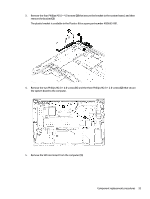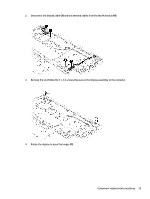HP ProBook 635 Maintenance and Service Guide - Page 68
install the adhesive strips on, Starting near the bottom of the inside of the display back cover
 |
View all HP ProBook 635 manuals
Add to My Manuals
Save this manual to your list of manuals |
Page 68 highlights
f. Remove the panel (5). 8. When replacing the display panel, follow these steps: IMPORTANT: Before installing the display panel, be sure to install the display cable to the back of the panel. a. Peel the protective layer from the bottom of the adhesive strips (1). b. Starting near the bottom of the inside of the display back cover (2), install the adhesive strips on both the left and right sides by aligning them with the groove on the edge of cover (3). c. Peel the protective layer from the top of the adhesive strips (4). d. Install the previously selected alignment tools onto the upper left and right corners of the display rear cover (5). 58 Chapter 6 Removal and replacement procedures for authorized service provider parts

f.
Remove the panel
(5)
.
8.
When replacing the display panel, follow these steps:
IMPORTANT:
Before installing the display panel, be sure to install the display cable to the back of the
panel.
a.
Peel the protective layer from the bottom of the adhesive strips
(1)
.
b.
Starting near the bottom of the inside of the display back cover
(2)
, install the adhesive strips on
both the left and right sides by aligning them with the groove on the edge of cover
(3)
.
c.
Peel the protective layer from the top of the adhesive strips
(4)
.
d.
Install the previously selected alignment tools onto the upper left and right corners of the display
rear cover
(5)
.
58
Chapter 6
Removal and replacement procedures for authorized service provider parts