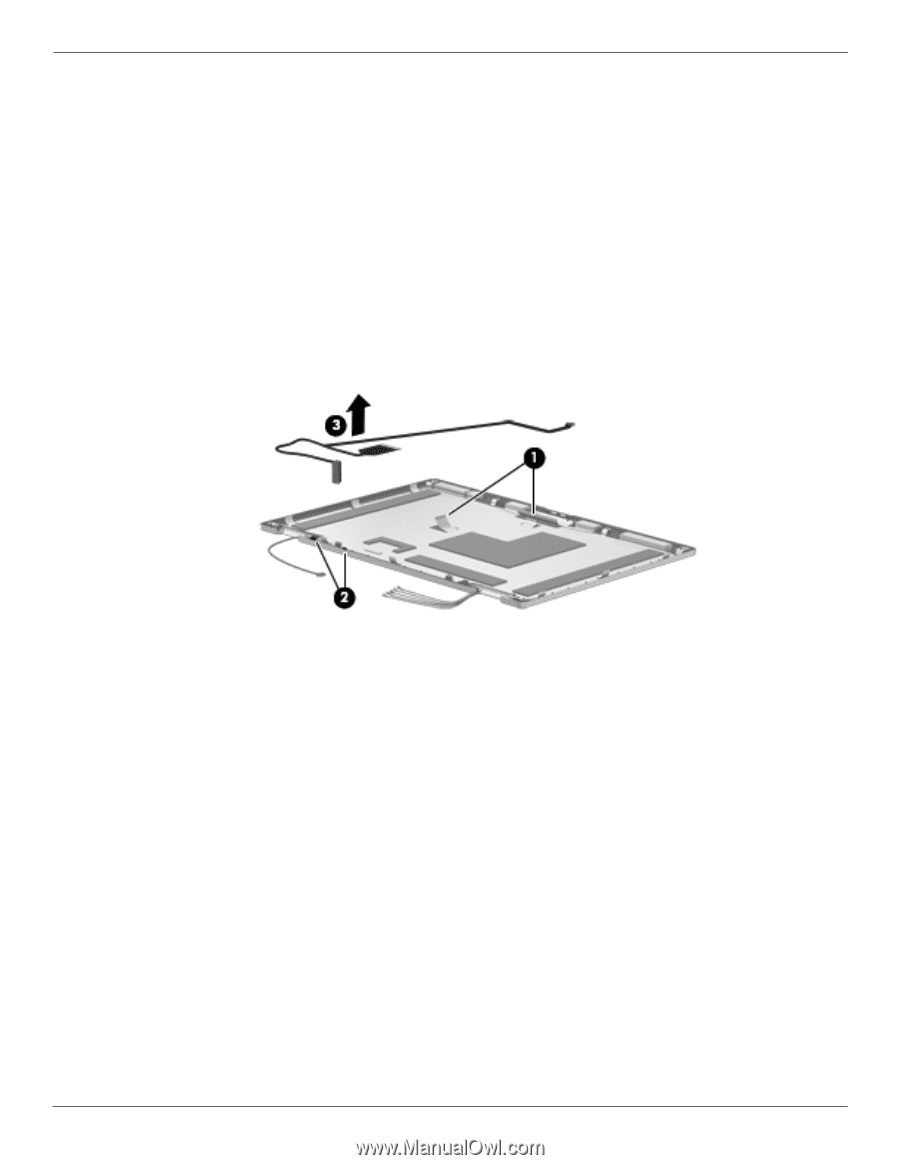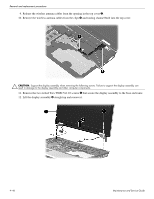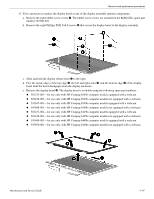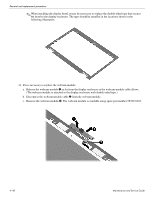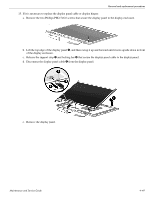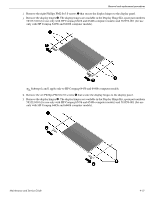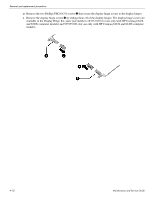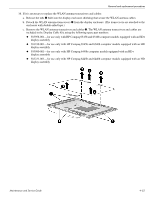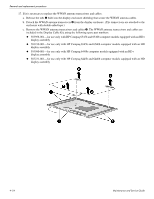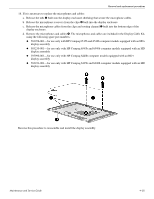HP ProBook 6440b HP ProBook 6545b, 6540b, 6445b and 6440b Notebook PC - Mainte - Page 119
-for use only with HP Compaq 6545b and 6540b computer models equipped with an HD
 |
View all HP ProBook 6440b manuals
Add to My Manuals
Save this manual to your list of manuals |
Page 119 highlights
Removal and replacement procedures f. Release the tabs 1 built into the display enclosure shielding that secure the display panel cable to the display enclosure. g. Release the display panel cable from the clips 2 and routing channel built into the bottom edge of the display enclosure. h. Remove the display panel cable 3. The display panel cable is included in the Display Cable Kit, using the following spare part numbers: ◆ 583956-001-for use only with HP Compaq 6545b and 6540b computer models equipped with an HD+ display assembly ◆ 583230-001-for use only with HP Compaq 6545b and 6540b computer models equipped with an HD display assembly ◆ 593990-001-for use only with HP Compaq 6440b computer models equipped with an HD+ display assembly ◆ 583231-001-for use only with HP Compaq 6445b and 6440b computer models equipped with an HD display assembly ✎ Substeps i and j apply only to HP Compaq 6545b and 6540b computer models. 4-50 Maintenance and Service Guide