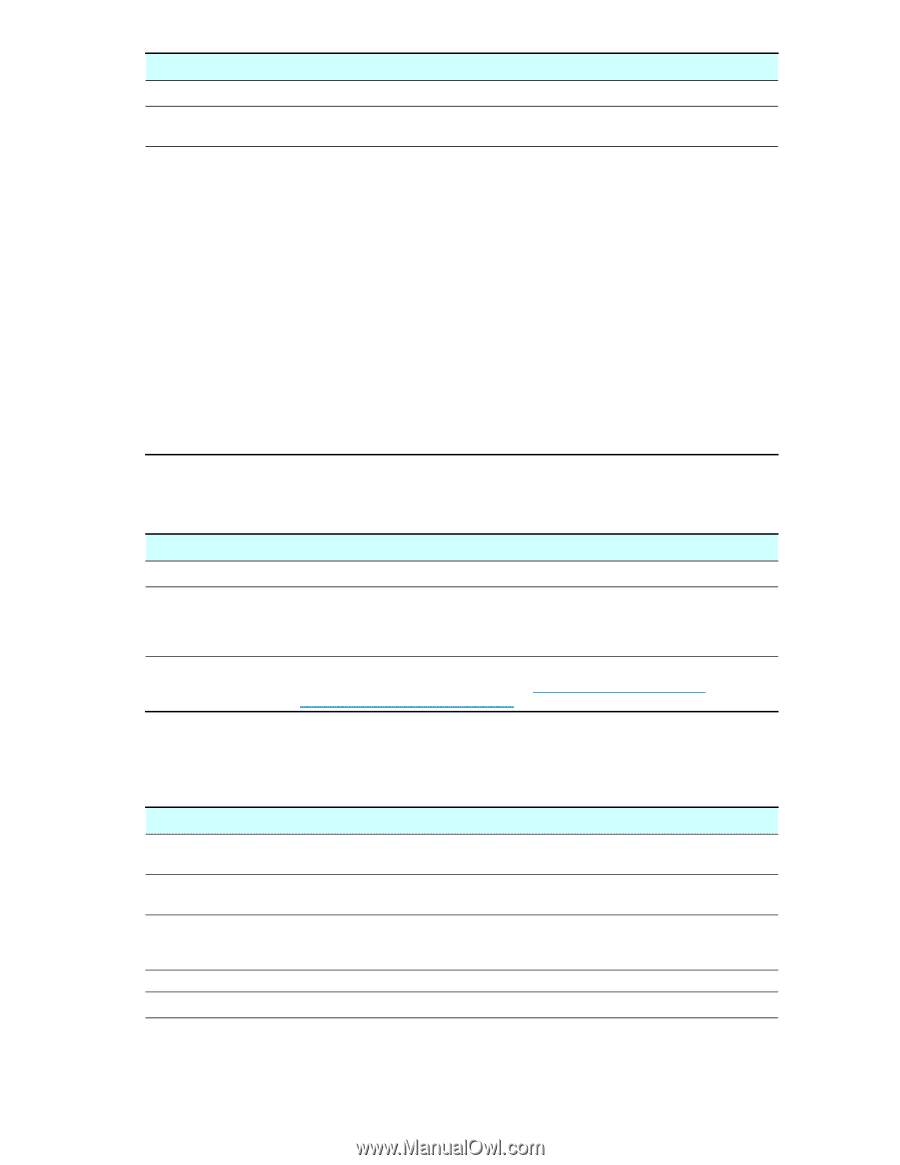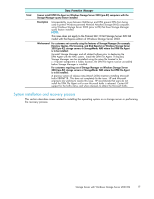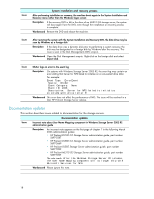HP ProLiant DL280 HP ProLiant Storage Server with Windows Storage Server 2003 - Page 13
Clustering, Additional, applications, utilities
 |
View all HP ProLiant DL280 manuals
Add to My Manuals
Save this manual to your list of manuals |
Page 13 highlights
Issue: Microsoft Services for NFS NFS Share resource not available after cluster has been started Description This issue occurs because the NFS services are not registering the cluster portion with the operating system. Workaround Uninstall Microsoft Services for NFS and reinstall it. This can be done using these steps: 1. Go to Start > Control Panel > Add Remove Programs. 2. Choose Add/Remove Windows Components. 3. Click Other Network File and Print Services, then click Details. 4. Uncheck the box for Services for Unix, and then click OK. 5. Click Next. Allow the removal to finish, then click Finish. Now add the component back into the operating system: 1. In the Control Panel, choose Add/Remove Windows Components. 2. Click Other Network File and Print Services, then click Details. 3. Check the Services for Unix box, and get the details. To match the way the Hewlett-Packard Windows Storage Server is shipped from the factory, choose all subcomponents except Microsoft Client for NFS and click OK. 4. Click OK and then click Next. Allow the installation to finish, then click Finish. Start up the Cluster Administrator and verify that the NFS Share is an available resource type. This must be done on all cluster members that could possibly own an NFS Share resource. Clustering This section describes issues related to clustering Clustering Issue: Extended disk fails mount after cluster failover Description If you extend a volume of a disk in a clustered configuration, and the group is moved (or fails over), it fails completely due to an inability to mount the disk. This happens on any node in the cluster. As a result, the drive letter designation has been lost. Workaround Reassign drive letters for volumes on each of the cluster nodes. For additional information, see the Microsoft article at http://support.microsoft.com/ default.aspx?scid=kb;en-us;Q304736. Additional applications and utilities This section provides additional information on using certain applications and utilities on the storage server. Additional applications and utilities Issue: JRE-dependent applications or web sites prompt for JVM installation, or it is not properly displayed Description A web site or application that is dependent on Java Virtual Machine (JVM) is not displayed properly with Internet Explorer. A message prompts you to install JVM. Workaround Uninstall the Java Runtime Environment (JRE) using the Control Panel and Add or Remove Programs. Reinstall the JRE from the c:\hpnas\components\JRE folder. Issue: Unable to create a volume on a SAN using Virtual Disk Services (VDS) provider for the MSA 1500 Storage Server with Windows Storage Server 2003 R2 13