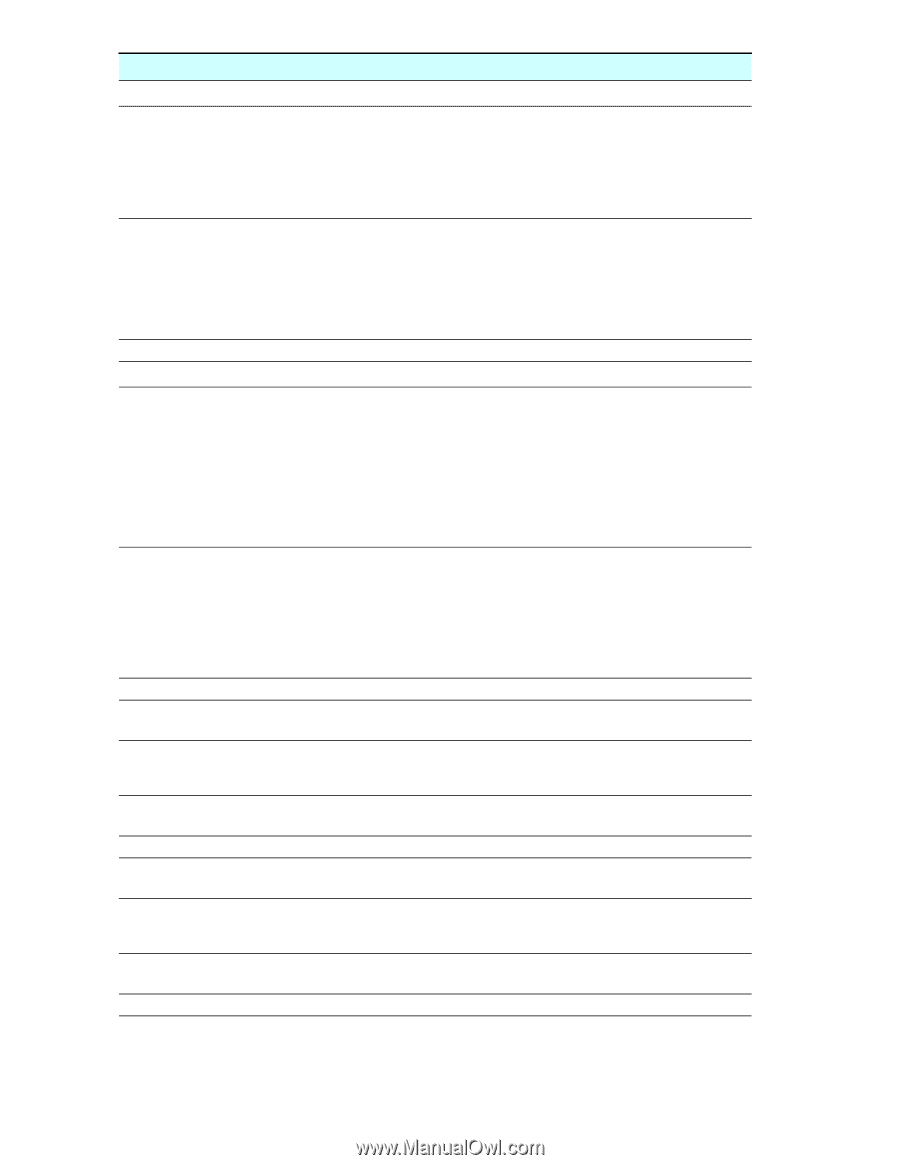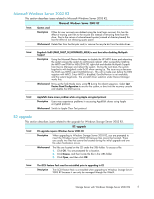HP ProLiant DL280 HP ProLiant Storage Server with Windows Storage Server 2003 - Page 8
DL100 G2 Storage
 |
View all HP ProLiant DL280 manuals
Add to My Manuals
Save this manual to your list of manuals |
Page 8 highlights
Issue: HP Storage Server Management console user interface HP Storage Server Management console stops responding after cancelling Install SIS Description After selecting HP Storage Server Management > Storage Management > Single Instance Storage, the management console sometimes stops responding after performing the following steps: 1. Click on any data volume that does not have Single Instance Storage installed. 2. Select the Install SIS action from the Actions pane or from the right-click menu. 3. Click No when prompted about whether or not to continue. Workaround If the console is unresponsive, do the following: 1. Run Task Manager (select Start, then Run, and type taskmgt.exe). 2. Select the Applications tab. 3. Select HP Storage Server Management. 4. Click the End Task button. 5. Click End Now when prompted. Issue: Shutdown Options property page becomes unavailable Description On the Shutdown Options page under HP Storage Server Management > System Settings, certain values for a scheduled shutdown or restart will cause the HP Storage Server Management console to crash the next time the Shutdown Options page is opened. The values that may cause this behavior are: • One month in the future • One month minus one day in the future • The current day, if scheduled in the past While in this state, the scheduled shutdown or restart cannot be removed through the HP Storage Server Management console. Workaround To remove the scheduled shutdown or restart, do the following: 1. Select Run, then click Start, and type cmd.exe. 2. Type the command at.exe to see a list of scheduled tasks. 3. Look for the task that has the shutdown.exe command in the Command Line field. 4. Type the command at.exe # /delete, where # is the ID number of the command found in step 3. Issue: HP Storage Server Management console reports a DL100 G2 Data Protection Storage Server as a DL100 G2 Storage Server Description After an upgrade to Windows Storage Server 2003 R2, a DL100 G2 Data Protection Storage Server can identify itself in labels as a DL100 G2 Storage Server. Workaround None required. This does not effect the functionality or the software installed on the server. Issue: HP Storage Server Management console reports that Services for UNIX (SFU) 3.5 is installed on the server after an upgrade to Windows Storage Server 2003 R2 Description After an upgrade to Windows Storage Server 2003 R2, the system can report the wrong version of the NFS Server being used by the Windows operating system. SFU 3.5 is uninstalled prior to the upgrade and is not on the system. Workaround Not required. Any reference to SFU 3.5 in the Management Console can be ignored. 8