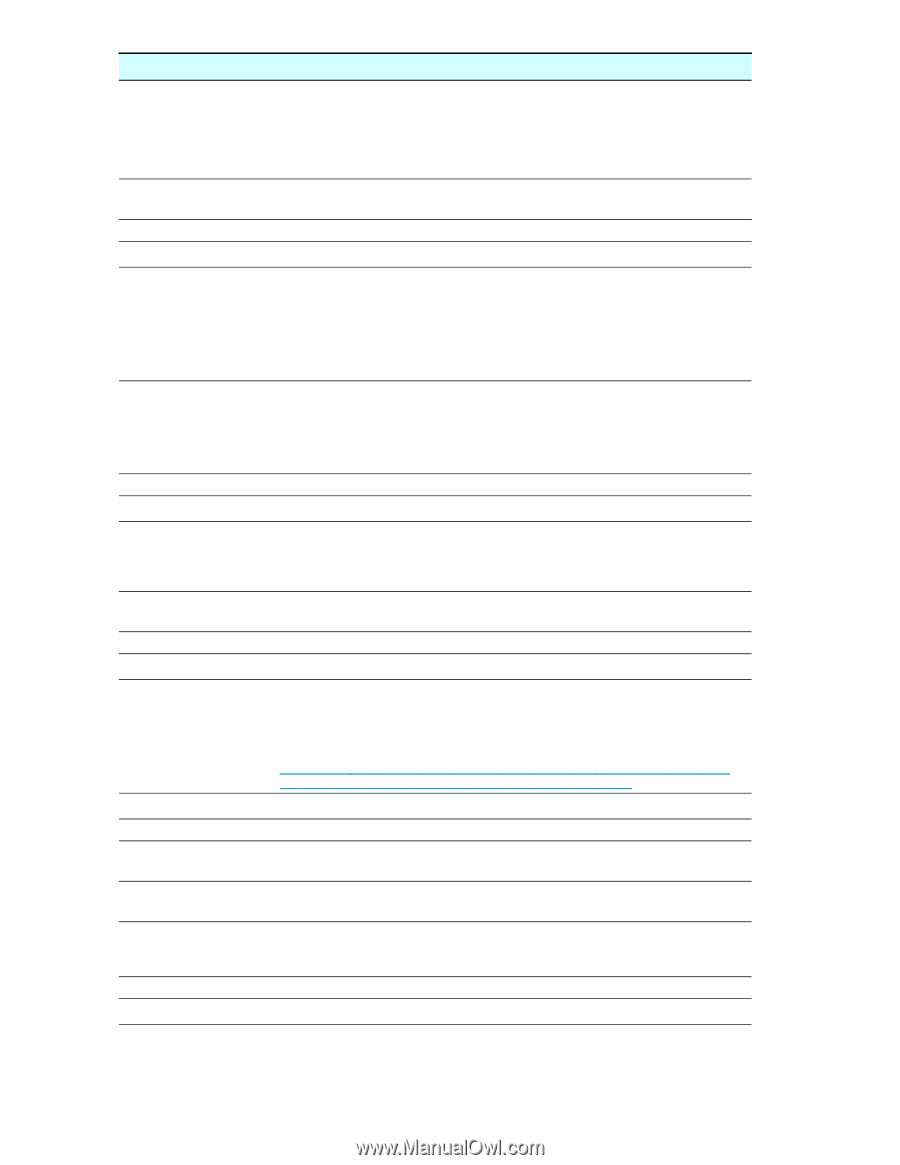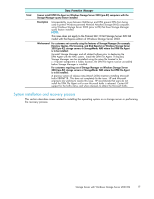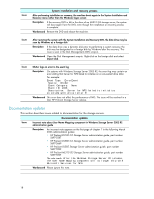HP ProLiant DL280 HP ProLiant Storage Server with Windows Storage Server 2003 - Page 14
Additional, applications, utilities
 |
View all HP ProLiant DL280 manuals
Add to My Manuals
Save this manual to your list of manuals |
Page 14 highlights
Additional applications and utilities Description Creating a volume using the Create a New LUN wizard and also selecting the Create Volume option on Storage Manager for SAN launched from the HP Storage Server Management console sometimes results in a message stating Storage Manager for SANs was able to create the LUN, but could not create the volume because the disk did not arrive in 5 minutes. Workaround Use the Array Configuration Utility (ACU) to create the LUN and then use the Disk Manager utility on the Windows storage server to create the LUN volume. Issue: VDS provider for MSA does not refresh after volume creation fails Description Creating a LUN and volume using the Create a New LUN wizard using Storage Manager for SAN results in the volume creation failing and displays a warning icon on the created volume in the Storage Manager for SAN user interface. The warning icon continues to display even after closing and re-opening the HP Storage Server Management console. Attempting to delete the LUN results in the Storage Manager for SAN user interface becoming unresponsive and unable to proceed past the delete LUN dialog box. Workaround Do one of the following: • Restart the system to load the LUNs and to refresh Storage Manager for SAN. • Use the Array Configuration Utility (ACU) to create the LUN on the MSA, and then use the Disk Manager utility on the Windows storage server to create the LUN volume. Issue: Storage Manager for SAN stops responding when Subsystem is selected Description When Subsystem is clicked in Storage Manager for SAN, the system stops responding and displays the message MMC has detected an error in a snap-in and will unload it. This behavior is seen only when any of the MSA subsystem volumes are being expanded. Workaround Use the Array Configuration Utility (ACU) to access the MSA subsystem when volumes are being expanded. Issue: Availability of Special Administration Console (SAC) commands for the DL100 G2 storage server Description SAC is a component of Microsoft's Emergency Management Services technology in Windows Server 2003 that supports remote management and system recovery for servers not accessible through an in-band connection, such as a local area network (LAN) or Internet. SAC is a command-line environment accessed during the startup process. The SAC commands are available at the following web site: http://www.microsoft.com/technet/prodtechnol/windowsserver2003/library/ ServerHelp/2acd37af-5439-4789-924c-14e1040cf5a0.mspx. Workaround Not applicable. Issue: Cannot connect to Server Management Software (SMS) service on the DL100 G2 from a remote client Description If the Yahoo Toolbar is installed on a Windows client using Internet Explorer, the client cannot connect to the SMS service on the DL100 G2 storage server. Workaround In order to connect to SMS on the DL100 G2 storage server from a remote Windows client, ensure the Yahoo Toolbar is not installed, or uninstall the Yahoo Toolbar from the client before connecting to SMS. Issue: Adaptec Storage Manager fails to display information on the local system 14