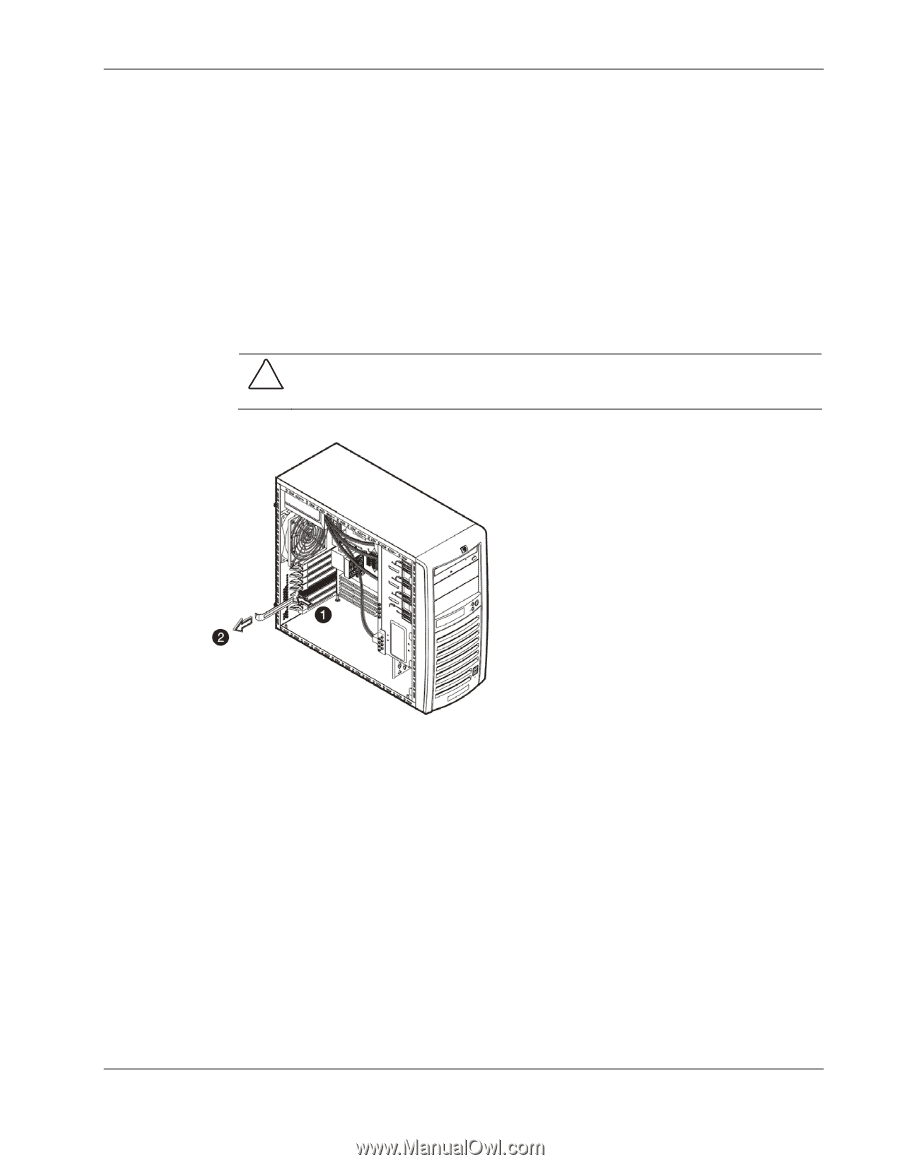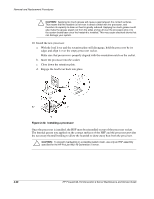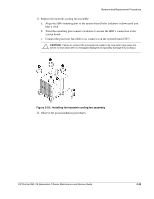HP ProLiant ML110 ProLiant ML110 Generation 2 Server Maintenance and Service G - Page 42
To install an expansion card, Removing the PCI slot cover
 |
View all HP ProLiant ML110 manuals
Add to My Manuals
Save this manual to your list of manuals |
Page 42 highlights
Removal and Replacement Procedures To install an expansion card: 1. Perform steps 1 through 3 of the pre-installation instructions. 2. Remove the access panel. 3. Remove the air baffle for better access to the PCI slots (PCI1 to PCI5). 4. If necessary, remove any accessory boards or cables that prevent access to the PCI slots. 5. Locate an empty PCI slot on the system board. 6. Prepare the selected PCI slot for installation: a. Press the retention clip of the slot cover opposite the selected PCI slot. b. Pull out the slot cover. Store it for reassembly later. CAUTION: Do not discard the slot cover. If the PCI expansion card is removed in the future, the slot cover must be reinstalled to maintain proper cooling. Figure 2-38: Removing the PCI slot cover 7. Remove the expansion card from its protective packaging. HP ProLiant ML110 Generation 2 Server Maintenance and Service Guide 2-33