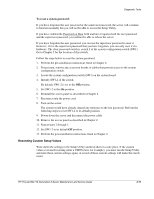HP ProLiant ML110 ProLiant ML110 Generation 2 Server Maintenance and Service G - Page 65
Diagnostic Tools, HP ProLiant ML110 Generation 2 Server Maintenance and Service Guide, Error code
 |
View all HP ProLiant ML110 manuals
Add to My Manuals
Save this manual to your list of manuals |
Page 65 highlights
Diagnostic Tools Table 3-3: POST Error Messages continued Error code Error message 0250 System battery is dead Replace and run SETUP 0251 System CMOS checksum bad - Default configuration used 0260 0270 0271 System timer error * Real time clock error * Check date and time settings 02B0 02B1 02B2 02B3 Diskette drive A error Diskette drive B error Incorrect Drive A type - run SETUP Incorrect Drive B type - run SETUP Description/corrective action The CMOS clock battery indicator shows the system battery is dead. 1. Replace the system battery. Go to the "System Battery" section of Chapter 2. 2. Run Setup to reconfigure the system. The settings in the Setup Utility have been corrupted or modified incorrectly, perhaps by an application program that changes data stored in CMOS. You can either: • Load the system default values. Refer to the "Loading System Defaults" section in this chapter for details. • Access Setup and enter your own custom values. If the error persists, check the system battery or contact your HP Customer Support provider. The timer test failed. Requires repair of the system board. Real-Time Clock (RTC) fails BIOS hardware test. May require board repair. BIOS found date or time out of range and reset the RTC. May require setting legal date (1991-2099). Access Setup and check the values in the System Time and System Date fields of the Main menu. Applicable only if an optional diskette drive is installed. The diskette drive is present but fails the POST diskette tests. 1. Run Setup and check if the diskette drive type is correctly identified. 2. Open the server and check that the diskette drive is properly installed. continued 3-16 HP ProLiant ML110 Generation 2 Server Maintenance and Service Guide