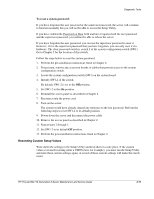HP ProLiant ML110 ProLiant ML110 Generation 2 Server Maintenance and Service G - Page 63
Power-On Self Test (POST), POST Error Indicators, Recoverable POST Errors, Enter
 |
View all HP ProLiant ML110 manuals
Add to My Manuals
Save this manual to your list of manuals |
Page 63 highlights
Diagnostic Tools Power-On Self Test (POST) When the server boots up, a series of tests are displayed on the screen. This is referred to as Power-On Self-Test or POST. POST is a series of diagnostic tests that checks firmware and assemblies to ensure that the server is properly functioning. This diagnostic function automatically runs each time the server is powered on. These diagnostics, which reside in the BIOS ROM, isolate server-related logic failures and indicate the board or component that needs to be replaced, as indicated by the error messages. Most server hardware failures will be accurately isolated during POST. The number of tests displayed depends on the configuration of the server. During POST, you can: • Press F8 to display the Boot menu. • Press F10 to access the Setup Utility. • Press F12 to request a network boot. POST Error Indicators When POST detects a system failure, it either: • Displays a POST error message, or • Emits a series of beep codes Recoverable POST Errors Whenever a non-fatal error occurs during POST, an error message describing the problem appears onscreen. These text messages are displayed in normal video (white text on black background). It shows the details of the error. The following is an example of a POST error message: Error message 1 of 1: Error code 0103 Keyboard not detected - Keyboard error In some cases an error message may include recommendations for troubleshooting or require that you press the Enter key to display recommendations. Follow the instructions on the screen. 3-14 HP ProLiant ML110 Generation 2 Server Maintenance and Service Guide