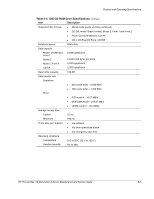HP ProLiant ML110 ProLiant ML110 Generation 2 Server Maintenance and Service G - Page 92
Index, Basic Input/Output System
 |
View all HP ProLiant ML110 manuals
Add to My Manuals
Save this manual to your list of manuals |
Page 92 highlights
Index A AC power connector 4-3 disconnecting, warning 2-4 power-down procedures 2-4 access panel part number 1-2 reinstalling 2-6 removing 2-5 acoustic emissions, environmental specifications 5-5 air baffle part number 1-2 reinstalling 2-9 removing 2-9 altitude, environmental specifications 5-5 ATX Advanced Technology eXtended See system board, platform B Basic Input/Output System See PhoenixBIOS Setup Utility battery location 2-34 POST error message 3-16 replacement warnings 2-35 replacing 2-35 boot block switch 4-7 boot sequence configuring 3-6 default settings 3-6 buttons CD-ROM drive eject button 4-2 power button 4-2 C cable routing caution 2-10 diagrams 2-10 Cable-Select mode 2-15 cautions Advanced menu settings 3-5 cable routing 2-10 ESD 2-1 improper airflow 2-4 power fluctuations 2-5 proper cooling 2-5 CMOS RAM clear switch 4-7 clearing 3-12 definition 3-2 POST error message 3-16, 3-17 resetting 3-12 component-level repairs, warnings 2-1 console redirection 3-5 cooling, caution 2-5 core logic chipset north bridge 5-2 south bridge 5-2 CSR program customer replaceable list 1-1 overview 1-1 website 1-1 Customer Self Repair See CSR program D diagnostics additional information 3-19 Diagnostic for Windows 3-19 PhoenixBIOS software 3-1 Diagnostics for Windows 3-19 DIMM slots 2-30 DIMM specifications dimensions 5-5 packaging 5-5 size 5-5 speed 5-5 type 5-5 dip switch See system configuration switch diskette drive POST error messages 3-16 system board connector 4-5 HP ProLiant ML110 Generation 2 Server Maintenance and Service Guide Index-1