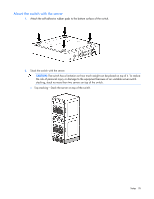HP ProLiant MicroServer Gen8 HP ProLiant MicroServer Gen8 User Guide - Page 38
To establish an Ethernet connection with iLO functionality by using the shared iLO connector
 |
View all HP ProLiant MicroServer Gen8 manuals
Add to My Manuals
Save this manual to your list of manuals |
Page 38 highlights
To establish a simple Ethernet connection: 1. Connect an Ethernet cable to the server NIC connector 1 or 2. 2. Connect the cable to any switch network port. To establish an Ethernet connection with iLO functionality by using the dedicated iLO connector: 1. Connect an Ethernet cable to the server NIC connector 1 or 2. 2. Connect the cable to any switch network port. 3. Connect an Ethernet cable to the server dedicated iLO connector, and then connect the cable to any switch network port. To establish an Ethernet connection with iLO functionality by using the shared iLO connector: 1. Access the iLO RBSU by rebooting the server, and then pressing F8 during POST. Setup 38

Setup 38
To establish a simple Ethernet connection:
1.
Connect an Ethernet cable to the server NIC connector 1 or 2.
2.
Connect the cable to any switch network port.
To establish an Ethernet connection with iLO functionality by using the dedicated iLO connector:
1.
Connect an Ethernet cable to the server NIC connector 1 or 2.
2.
Connect the cable to any switch network port.
3.
Connect an Ethernet cable to the server dedicated iLO connector, and then connect the cable to any
switch network port.
To establish an Ethernet connection with iLO functionality by using the shared iLO connector:
1.
Access the iLO RBSU by rebooting the server, and then pressing
F8
during POST.