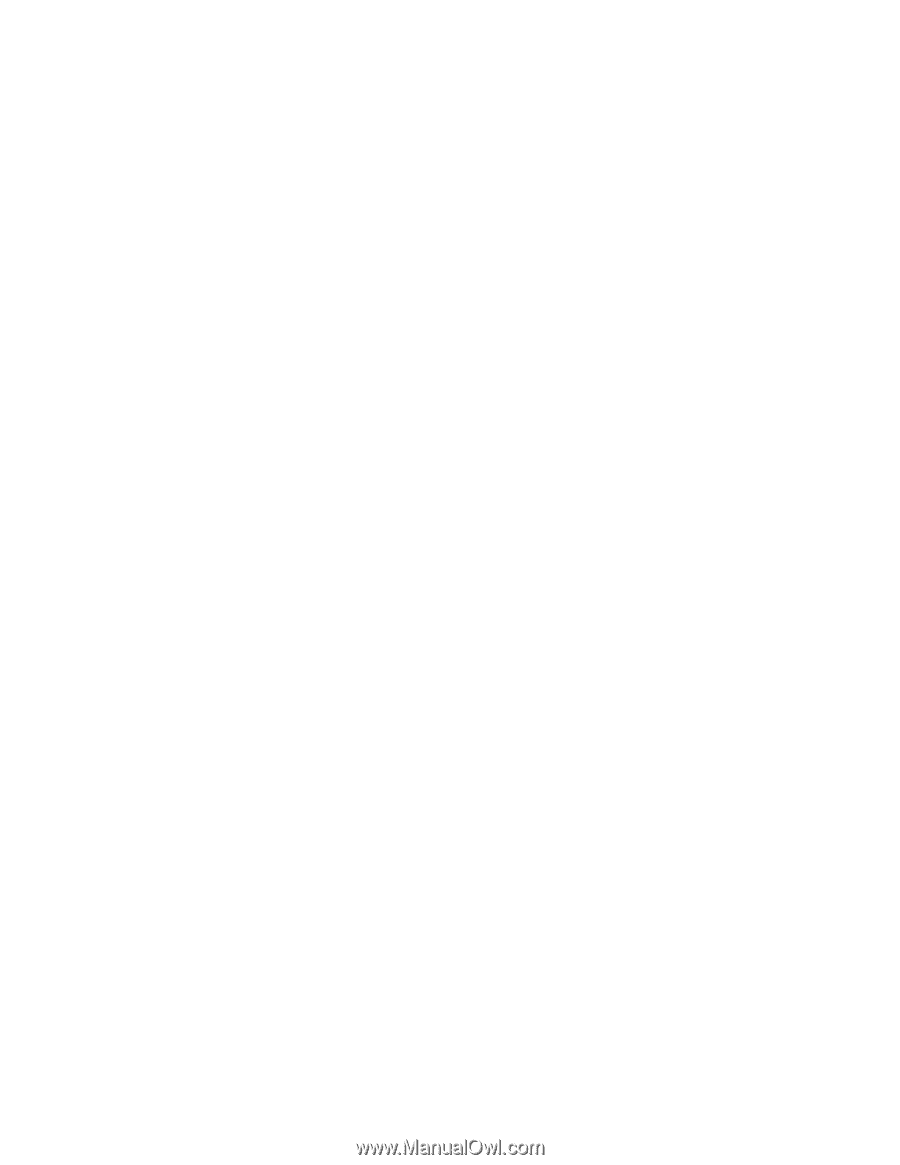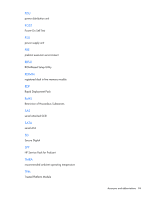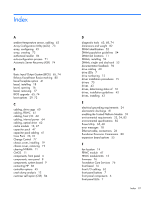HP ProLiant MicroServer Gen8 HP ProLiant MicroServer Gen8 User Guide - Page 98
Option ROM Configuration for Arrays ORCA 65, HP Service Pack for ProLiant 65
 |
View all HP ProLiant MicroServer Gen8 manuals
Add to My Manuals
Save this manual to your list of manuals |
Page 98 highlights
G grounding methods 81 grounding requirements 24 H hardware options installation 41 health driver 74 health LED 7 help resources 84 HP Care Pack Services 23, 76 HP Collaborative Support 76 HP contact information 84 HP Insight Diagnostics 68 HP Insight Remote Support software 69, 76 HP Proactive Care 76 HP Service Pack for ProLiant 65, 70 HP Smart Update Manager overview 65, 70 HP SmartMemory 52 HP Support Center 76 HP Systems Insight Manager (SIM) 67, 68, 69 HP technical support 76, 84 HP website 84 humidity 82 I iLO 4 (Integrated Lights-Out 4) 65 iLO 4, remote management 65 iLO connector 8 initial system setup 30 installation services 23, 25 installing hardware 25, 41 installing the Trusted Platform Module board 57 Integrated Lights-Out (iLO) 65 Integrated Management Log (IML) 67 Intelligent Provisioning 65, 67 internal USB connector 9 K Kensington security slot 8 L LED, system power 7 LEDs, drive 7 LEDs, FBWC module 13 LEDs, front panel 7 LEDs, NIC 7, 9 LEDs, rear panel 9 low-voltage DIMMs 54 M maintenance guidelines 75 memory dump 12 memory module population guidelines 54 memory options 52 memory subsystem architecture 53 microSD card slot 9 N network switch setup 34 NIC connectors 8 NMI functionality 9, 12 non-hot-plug drives, installing 43 notification actions 77 O operating environment, recommended 23 operating system crash 12 operating system installation 30, 76 operating systems 76 optical drive 49 optical drive cabling 62 optimum environment 23 Option ROM Configuration for Arrays (ORCA) 65, 74 options installation 25, 41 P peripheral devices 26 population guidelines 43, 54 POST error messages 78 power cord 28 power distribution unit (PDU) 24 power requirements 24 power supply cabling 64 power supply specifications 82 powering down 15 powering up 15 power-on password 11 preboot execution environment (PXE) 72 problem diagnosis 78 Product ID 72 Q QuickSpecs 65 Index 98