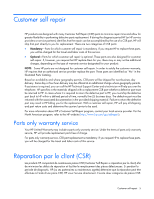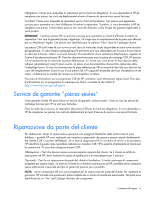Contents 3
Contents
Customer self repair
......................................................................................................................
5
Parts only warranty service
.........................................................................................................................
5
Illustrated parts catalog
...............................................................................................................
15
Mechanical components
...........................................................................................................................
15
Mechanical components (1 node chassis)
.........................................................................................
15
Mechanical components (2 node chassis)
.........................................................................................
18
System components
.................................................................................................................................
21
System components (1 node chassis)
................................................................................................
21
System components (2 node chassis)
................................................................................................
24
I/O module components
.................................................................................................................
27
Removal and replacement procedures
...........................................................................................
30
Required tools
.........................................................................................................................................
30
Preparation procedures
............................................................................................................................
30
Power down the node
....................................................................................................................
30
Remove the chassis from the rack
.....................................................................................................
31
Remove a node from the chassis
......................................................................................................
32
Disconnect the cable management arm
............................................................................................
33
Remove the access panel
................................................................................................................
34
Install the access panel
...................................................................................................................
34
Safety considerations
...............................................................................................................................
34
Preventing electrostatic discharge
....................................................................................................
35
Symbols on equipment
...................................................................................................................
35
Server warnings and cautions
.........................................................................................................
36
System fans
............................................................................................................................................
36
Power supplies
........................................................................................................................................
37
Management module
...............................................................................................................................
37
I/O module
............................................................................................................................................
38
Expansion board
.....................................................................................................................................
39
Smart Array controller
..............................................................................................................................
40
Drive blank
.............................................................................................................................................
42
Drives
....................................................................................................................................................
43
Drive backplane
......................................................................................................................................
44
Removing the fan cable
............................................................................................................................
46
Removing the fan connector ear pin
...........................................................................................................
48
Midplane assembly
.................................................................................................................................
49
Midplane assembly (1 node chassis)
................................................................................................
49
Midplane assembly (2 node chassis)
................................................................................................
53
Midplane baffle
......................................................................................................................................
57
Rack rail adapter kit
................................................................................................................................
58
Troubleshooting
..........................................................................................................................
61
Troubleshooting resources
........................................................................................................................
61
Diagnostic tools
..........................................................................................................................
62
HP ROM-Based Setup Utility
.....................................................................................................................
62
HP Insight Diagnostics
..............................................................................................................................
62