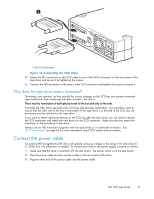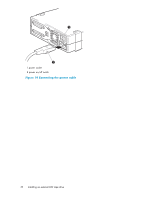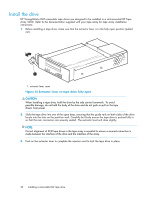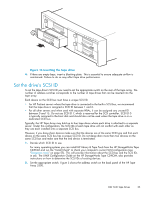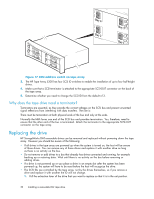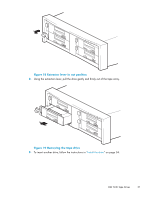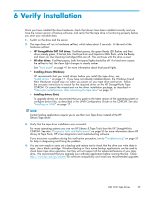HP Q1581A HP StorageWorks DAT SCSI Tape Drives user guide (Q1573 - 90905, Febr - Page 36
Replacing the drive, Bay 4
 |
UPC - 882780612716
View all HP Q1581A manuals
Add to My Manuals
Save this manual to your list of manuals |
Page 36 highlights
SCSI ID 10 Bay 4 SCSI ID 8 Bay 2 SCSI ID 9 Bay 3 SCSI ID 3 Bay 1 Figure 17 SCSI address switch on tape array 3. The HP Tape Array 5300 has four SCSI ID switches to enable the installation of up to four half-height drives. 4. Make sure that a SCSI terminator is attached to the appropriate SCSI-OUT connector on the back of the tape array. 5. Determine whether you need to change the SCSI ID from the default of 3. Why does the tape drive need a terminator? Terminators are essential, as they provide the correct voltages on the SCSI bus and prevent unwanted signal reflections from interfering with data transfers. The rule is: There must be termination at both physical ends of the bus and only at the ends. Normally the HBA forms one end of the SCSI bus and provides termination. You, therefore, need to ensure that the other end of the bus is terminated. Attach the terminator to the appropriate SCSI-OUT connector on the tape array. Replacing the drive HP StorageWorks DAT removable drives can be removed and replaced without powering down the tape array. However you should be aware of the following: • If all drives in the tape array are powered up when the system is turned on, the host will be aware of those drives. You can remove any of those drives and replace it with another drive as long as there is no activity on the bus. • Do not remove or add drives to a bus that already has drives connected and running, for example backing up or restoring data. Wait until there is no activity on the bus before removing or adding drives. • If a drive is not powered up or you place a drive in an empty slot after the system has been powered up, the system will have to be reset before the host will recognize the drive. • The SCSI IDs are controlled by the tape array, not by the drives themselves, so if you remove a drive and replace it with another the ID will not change. 1. Pull the extraction lever of the drive that you want to replace so that it is in the out position. 36 Installing a removable DAT tape drive