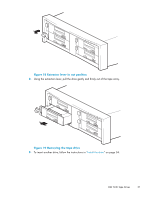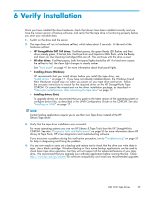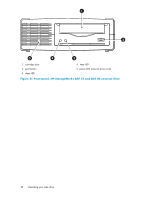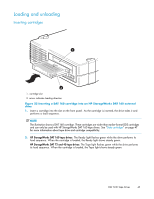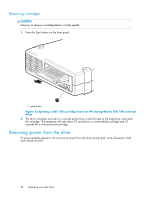HP Q1581A HP StorageWorks DAT SCSI Tape Drives user guide (Q1573 - 90905, Febr - Page 42
Front panel, HP StorageWorks DAT 72 and DAT 40 external drive, cartridge door, tape LED
 |
UPC - 882780612716
View all HP Q1581A manuals
Add to My Manuals
Save this manual to your list of manuals |
Page 42 highlights
1. cartridge door 2. eject button 3. clean LED 4. tape LED 5. power LED (external drives only) Figure 21 Front panel, HP StorageWorks DAT 72 and DAT 40 external drive 42 Operating your tape drive

1. cartridge door
4. tape LED
2. eject button
5. power LED (external drives only)
3. clean LED
Figure 21 Front panel, HP StorageWorks DAT 72 and DAT 40 external drive
42
Operating your tape drive