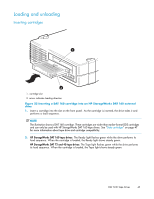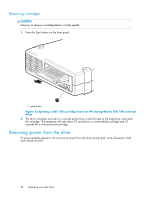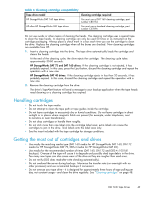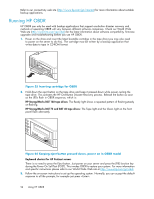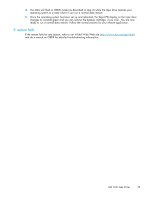HP Q1581A HP StorageWorks DAT SCSI Tape Drives user guide (Q1573 - 90905, Febr - Page 48
Write-protecting cartridges, Write protecting a cartridge
 |
UPC - 882780612716
View all HP Q1581A manuals
Add to My Manuals
Save this manual to your list of manuals |
Page 48 highlights
Write-protecting cartridges If you want to protect the data on a cartridge from being altered or overwritten, you can write-protect the cartridge. Always remove the cartridge from the tape drive before you change the write protection. • To write-protect a cartridge, slide the tab on the rear of the cartridge so that the recognition hole is open. • To write-enable a cartridge, slide the tab back so that the hole is closed. Write-protection will not protect your cartridges against magnets (or bulk erasers). 1. tab closed, cartridge write-enabled 2. tab open, cartridge write-protected Figure 24 Write protecting a cartridge Cleaning cartridges HP recommends weekly cleaning of the tape drive using an HP cleaning cartridge. There are two types of cleaning cartridges; you must use a DAT 160 cleaning cartridge with DAT 160 tape drives, see Table 6 on page 49. 48 Use the correct media