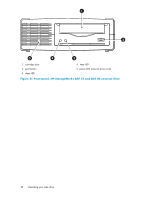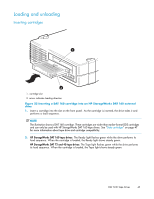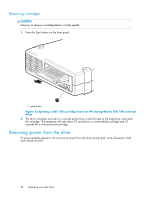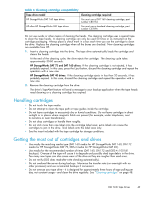HP Q1581A HP StorageWorks DAT SCSI Tape Drives user guide (Q1573 - 90905, Febr - Page 46
Removing power from the drive, Removing cartridges
 |
UPC - 882780612716
View all HP Q1581A manuals
Add to My Manuals
Save this manual to your list of manuals |
Page 46 highlights
Removing cartridges CAUTION: Never try to remove a cartridge before it is fully ejected. 1. Press the Eject button on the front panel. 1. eject button Figure 23 Ejecting a DAT 160 cartridge from an HP StorageWorks DAT 160 external drive 2. The drive completes any task it is currently performing, winds the tape to the beginning, and ejects the cartridge. The sequence will take about 25 seconds for a write-enabled cartridge and 10 seconds for a write-protected cartridge. Removing power from the drive To ensure reliable operation, do not remove power from the drive during read, write, fast-search, load and unload activities. 46 Operating your tape drive

Removing cartridges
CAUTION:
Never try to remove a cartridge before it is fully ejected.
1.
Press the Eject button on the front panel.
1. eject button
Figure 23 Ejecting a DAT 160 cartridge from an HP StorageWorks DAT 160 external
drive
2.
The drive completes any task it is currently performing, winds the tape to the beginning, and ejects
the cartridge. The sequence will take about 25 seconds for a write-enabled cartridge and 10
seconds for a write-protected cartridge.
Removing power from the drive
To ensure reliable operation, do not remove power from the drive during read, write, fast-search, load
and unload activities.
46
Operating your tape drive