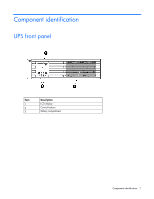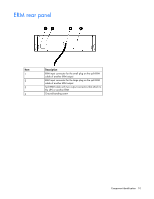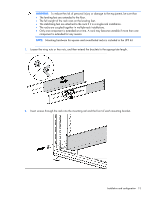HP R1500 HP UPS R5000 User Guide - Page 8
UPS front panel controls, UPS rear panel
 |
View all HP R1500 manuals
Add to My Manuals
Save this manual to your list of manuals |
Page 8 highlights
UPS front panel controls Item 1 2 3 4 5 Component ESC button Up arrow Down arrow Enter/select button Power on/off button Description Cancel/return to the previous menu Scroll through the menu structure Scroll through the menu structure Select an option • Green-operating • Flashing green-on/off/standby UPS rear panel Component identification 8

Component identification 8
UPS front panel controls
Item
Component
Description
1
ESC button
Cancel/return to the previous menu
2
Up arrow
Scroll through the menu structure
3
Down arrow
Scroll through the menu structure
4
Enter/select button
Select an option
5
Power on/off button
•
Green—operating
•
Flashing green—on/off/standby
UPS rear panel