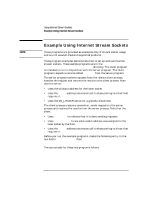HP Rp7410 BSD Sockets Interface Programmer's Guide - Page 49
This routine starts the server.
 |
View all HP Rp7410 manuals
Add to My Manuals
Save this manual to your list of manuals |
Page 49 highlights
Using Internet Stream Sockets Example Using Internet Stream Sockets * demonstrate many of the features of sockets, as well as good * conventions for using these features. * * This program provides a service called "example". In order for * it to function, an entry for it needs to exist in the * /etc/services file. The port address for this service can be * any port number that is likely to be unused, such as 22375, * for example. The host on which the client will be running * must also have the same entry (same port number) in its * /etc/services file. * */ #include #include #include #include #include #include int s; int ls; /* connected socket descriptor */ /* listen socket descriptor */ struct hostent *hp; /* pointer to host info for remote host */ struct servent *sp; /* pointer to service information */ long timevar; char *ctime(); /* contains time returned by time() */ /* declare time formatting routine */ struct linger linger = {1,1}; /* allow lingering, graceful close; */ /* used when setting SO_LINGER */ struct sockaddr_in myaddr_in; /* for local socket address */ struct sockaddr_in peeraddr_in;/* for peer socket address */ /* * M A I N * * This routine starts the server. It forks, leaving the child * to do all the work, so it does not have to be run in the * background.It sets up the listen socket, and for each incoming * connection, it forks a child process to process the data. * It will loop forever, until killed by a signal. */ main(argc, argv) int argc; char *argv[]; { int addrlen; /* clear out address structures */ memset ((char *)&myaddr_in, 0, sizeof(struct sockaddr_in)); memset ((char *)&peeraddr_in, 0, sizeof(struct sockaddr_in)); /* Set up address structure for the listen socket. */ myaddr_in.sin_family = AF_INET; /* The server should listen on the wildcard address, * rather than its own internet address. This is * generally good practice for servers, because on * systems which are connected to more than one Chapter 2 49